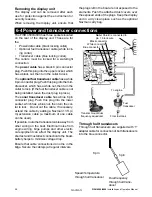1 minute ago
30 seconds ago
Now
Comparison of the same fish scenario displayed at different frequencies:
50 kHz display
Dual screen
200 kHz display
200/50 Khz display
Mixed display
Note the wider
bottom trace
Note the
smaller,
defined fish
arches and
more bottom
detail.
FISH 4500/4600
Installation and Operation Manual
18
NAVMAN
Содержание FISH 4500
Страница 33: ......