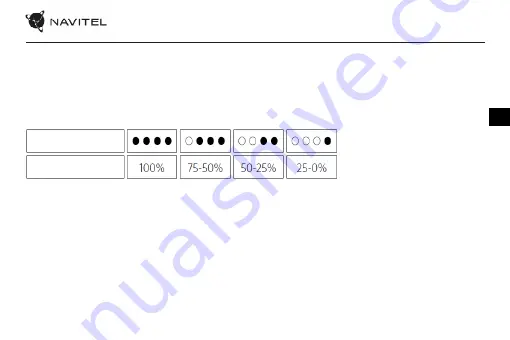
EN
NAVITEL PWR10 SUN
| 9
Features
1. Press the battery check button to check the remaining battery capacity on the LED indicator.
2. When charging the power bank, the LED indicator should be flashing .
3. When the power bank is fully charged, 4 steady lights will appear on the LED indicator.
4. Hold the battery check button to turn on the flashlight.
Battery capacity LED indication
Light indication
Capacity
Charging power bank
1. Open the protective rubber plug of the USB port.
2. Connect the input port of the power bank to the USB port of a computer, using included USB-A/USB-C cable, or use AC wall adapter (not
included) to plug it into the wall outlet.
3. When power bank is charged, disconnect USB-A/USB-C cable and close the protective rubber plug.
4. If there is no access to the mains, it is possible to recharge the portable charger using the built-in solar panel. Position the portable charger with
the solar panel towards the sun, wait until charging is completed.
IMPORTANT! The charging speed depends on the intensity of sunlight and the position of the panel.
Charging devices
1. Open the protective rubber plug of the USB port.
2. Connect one of the output ports of the power bank to the charging port of a device, using USB cable.
3. When device is charged, disconnect USB cable from device and power bank and close the protective rubber plug.
Содержание PWR10 SUN
Страница 1: ......




































