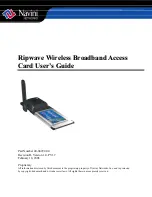Navini Networks, Inc.
Ripwave Wireless Broadband Access Card User’s Guide
9. Do not use the equipment under the following conditions:
•
When the equipment has been exposed to water or moisture.
•
When the equipment has been damaged.
•
When the equipment does not operate properly or shows a distinct change in performance.
Page 5
060210_pv1.7_Ripwave Wireless Broadband Access Card User’s Guide_40-00292-00d(4.4.2)