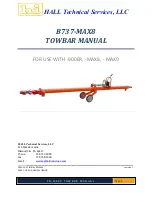User’s manual NAVIGON 42 Easy | 42 Plus | 42 Premium
VI
Table of contents
User’s manual
10.5
During a call ...................................................................................... 96
10.5.1
Go back to entering a destination ........................................ 96
10.5.2
Moving the map to the foreground ...................................... 96
10.5.3
Entering numbers ............................................................... 96
10.5.4
Muting the microphone ....................................................... 97
10.5.5
Transferring a call to the mobile phone ............................... 97
10.5.6
Ending the call .................................................................... 97
10.6
Useful functions ................................................................................. 97
10.6.1
Navigating to a contact from the phone book ...................... 97
10.6.2
Opening the mailbox ........................................................... 98
10.7
Configuring the hands-free function ................................................... 98
10.7.1
Preset ................................................................................. 98
10.7.2
Settings .............................................................................. 99
11
Configuring the Navigation System ............................................ 101
12
Appendix ....................................................................................... 103
12.1
Technical data of the navigation device ........................................... 103
12.2
NAVIGON Licensing Policy .............................................................. 104
12.3
Declaration of conformity ................................................................. 108
13
Troubleshooting ............................................................................ 108
14
Index .............................................................................................. 111