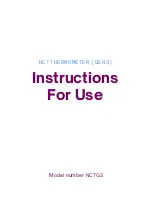14
2. When the thermometer is in History mode it also
advertises unsynced values via NFC or Bluetooth.
Syncing temperatures troubleshooting
If you have issues syncing your temperature from the
thermometer into the app, please visit
help.naturalcycles.com or scan the QR code below
and find the instructions for different types of devices.
Maintaining Your Thermometer
Care And Cleaning Instructions
Store the thermometer in the provided protective case
when not in use. Do not store the thermometer where it
will be exposed to direct sunlight, dust or humidity. Avoid
extreme temperatures. Do not attempt to disassemble the
thermometer. Clean the thermometer by wiping with 75%
medical alcohol solution or mild soap and water. Do not
submerge in any liquid or autoclave. Wipe the thermometer
with a dry cloth and allow it to air dry.
Replacing The Battery
If the thermometer is low in battery, ‘battery low’ or ‘critically
low battery life’ messages will appear on the thermometer
screen. Open the hatch in the back of the thermometer to
remove the existing battery, and replace it with a new battery.