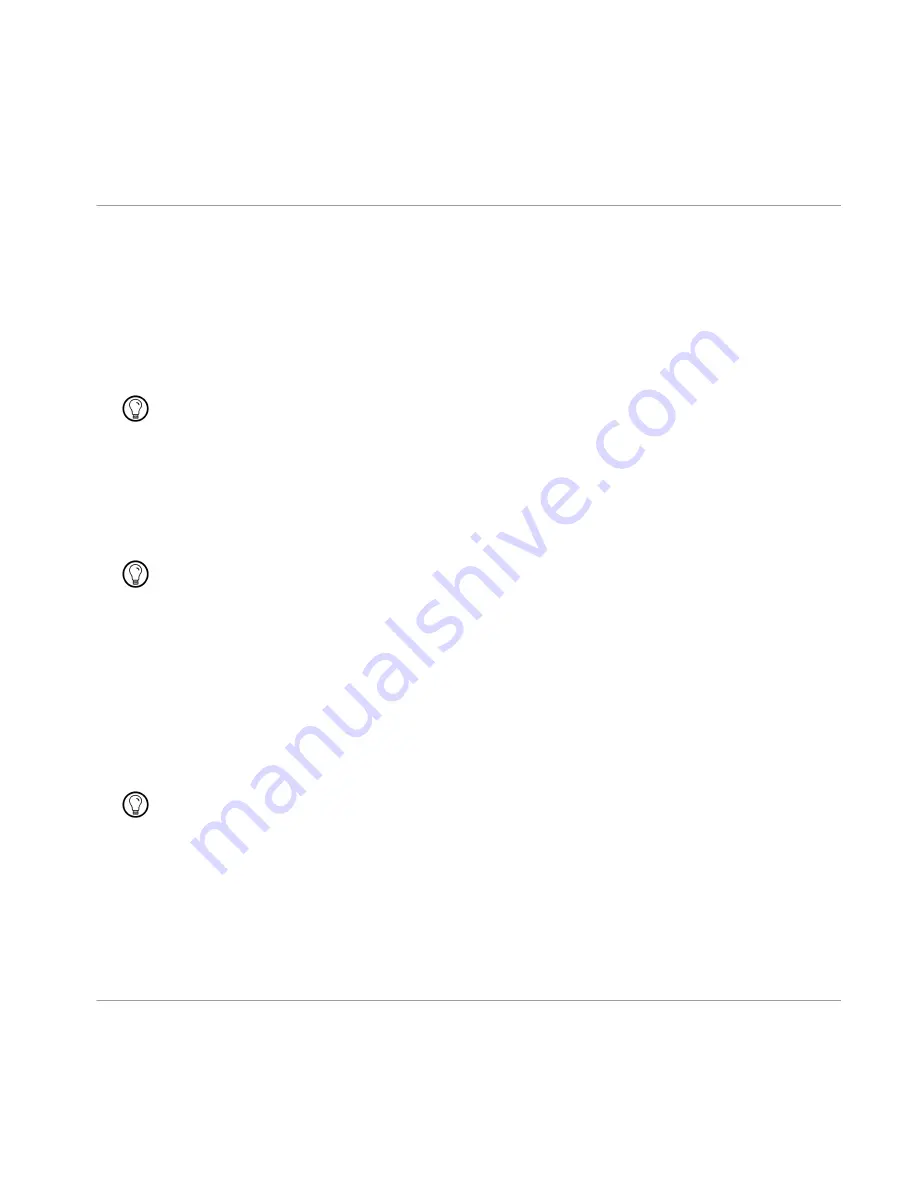
4
How to Use REAKTOR PRISM and REAKTOR PRISM FX
The following sections will give you a brief overview over some basic operations: you will
learn how to open REAKTOR PRISM and REAKTOR PRISM FX, how to explore the factory-
set Snapshots and how to load and play REAKTOR PRISM and REAKTOR PRISM FX snap
shots from the Main bar and the Sidepane.
For latest information on REAKTOR PLAYER files please refer to the REAKTOR 5.5 Getting
Started Guide.
4.1
How to Open REAKTOR PRISM
This is how to open REAKTOR PRISM and REAKTOR PRISM FX in REAKTOR or REAK
TOR PLAYER:
The following screen shots show REAKTOR PRISM. Please be aware the instructions here are
identical for REAKTOR PRISM and REAKTOR PRISM FX.
4.2
Exploring Snapshots
If you loaded REAKTOR PRISM play some notes on your MIDI keyboard to get an idea of
how the synthesizer sounds. Then, let’s change the sound completely by loading a differ
ent Snapshot. Alternatively, if you loaded REAKTOR PRISM FX apply the effect to some
audio or another virtual instrument within your DAW (Digital Audio Workstation) and step
through the presets to get an idea of how it sounds.
A Snapshot is REAKTOR’s notion for a sound, preset, or patch. REAKTOR PRISM and REAK
TOR PRISM FX can hold banks of Snapshots, and loading any of these Snapshots will set
each control of to a specific value, and re-create a particular sound.
The Snapshots of REAKTOR PRISM and REAKTOR PRISM FX are accessible from the
central control in REAKTOR PLAYER’s Main Bar or from the Sidepane.
How to Use REAKTOR PRISM and REAKTOR PRISM FX
How to Open REAKTOR PRISM
REAKTOR PRISM - Manual - 11
Содержание Reaktor Prism
Страница 1: ...Manual...












































