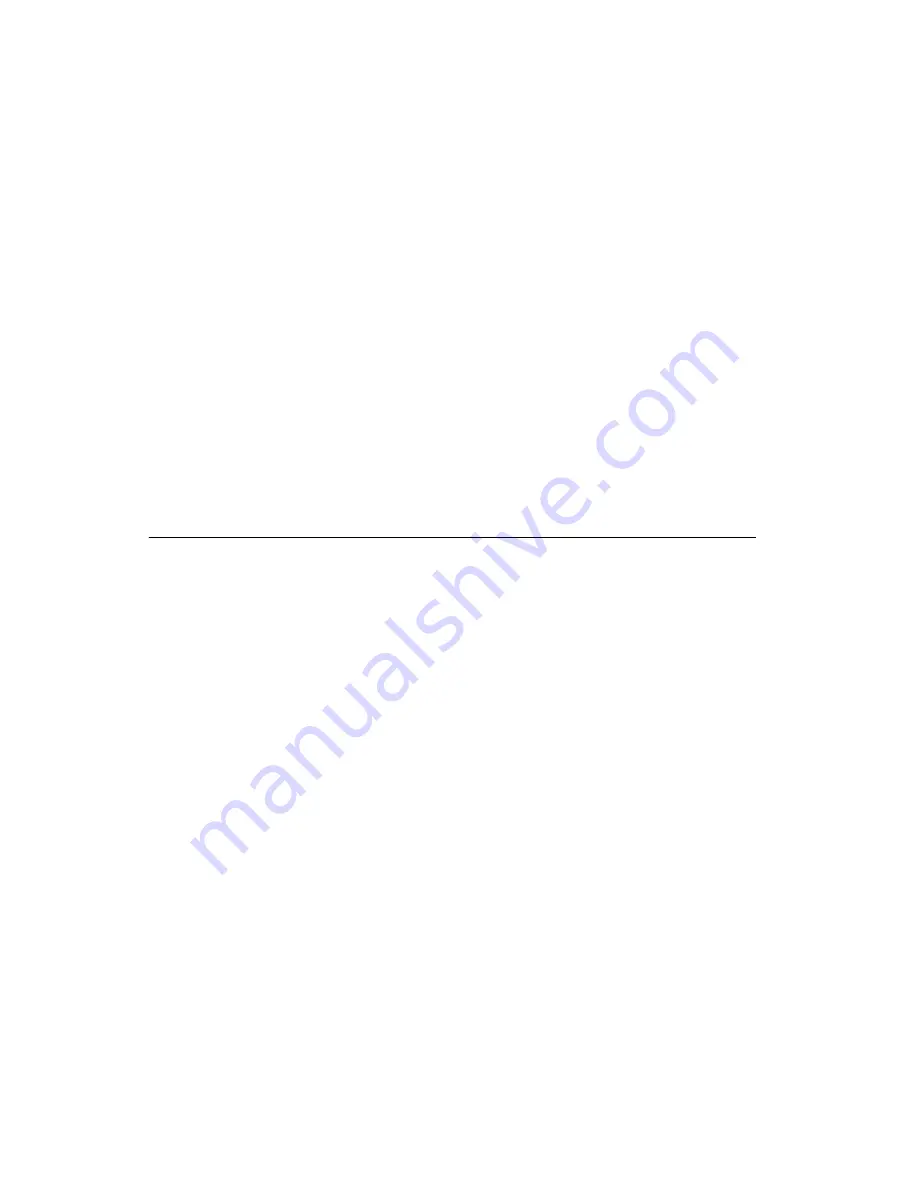
Chapter 1
Installing and Configuring the SCXI-1126
1-8
ni.com
•
Software documentation—You may have both application software
and NI-DAQ software documentation. National Instruments (NI)
application software includes ComponentWorks, LabVIEW,
LabWindows
™
/CVI
™
, Measure, and VirtualBench. After you set up
the hardware system, use either your application software
documentation or the NI-DAQ documentation to help you write your
application. If you have a large, complicated system, it is worthwhile
to look through the software documentation before you configure the
hardware.
•
Accessory installation guides or manuals—If you are using accessory
products, read the terminal block and cable assembly installation
guides. They explain how to physically connect the relevant pieces of
the system. Consult these guides when you are making the
connections.
You can download NI documents from
ni.com/manuals
.
Software Programming Choices
When programming National Instruments DAQ hardware, you can use an
NI application development environment (ADE) or other ADEs. In either
case, you use NI-DAQ.
NI-DAQ
NI-DAQ, which shipped with the SCXI-1126 module, has an extensive
library of functions that you can call from the ADE. These functions allow
you to use all the features of the SCXI-1126. For more information on these
functions, refer to the
NI-DAQ C Function Reference Help
.
NI-DAQ carries out many of the complex interactions, such as
programming interrupts, between the computer and the DAQ hardware.
NI-DAQ maintains a consistent software interface among its different
versions so that you can change platforms with minimal modifications to
the code. Whether you are using LabVIEW, LabWindows/CVI,
Measurement Studio, VI Logger, or other ADEs, your application uses
NI-DAQ.
To download the latest version of NI-DAQ, click
Download Software
at
ni.com
.






























