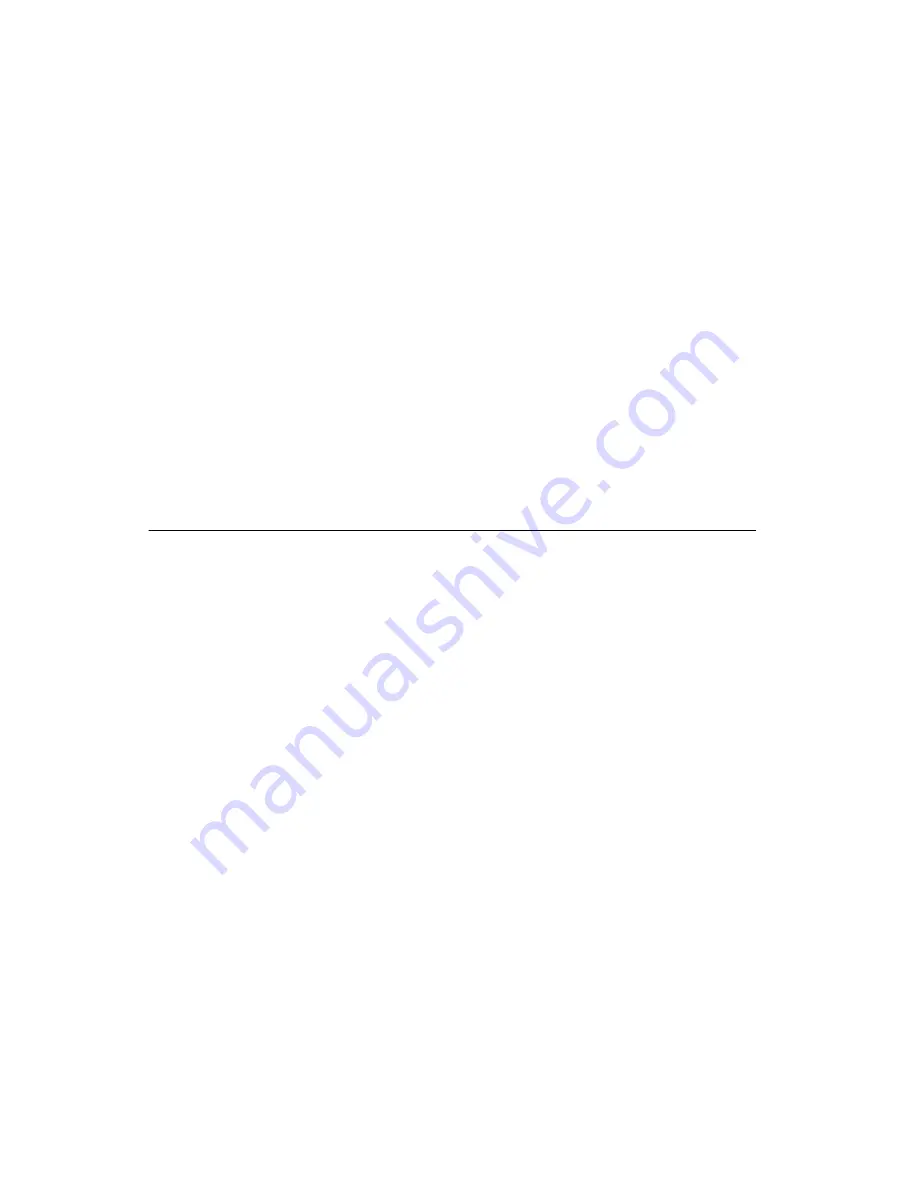
Chapter 3
Configuring Your SCXI Hardware and Software
3-36
www.ni.com
on a per-channel basis without using jumpers. You configure the
SCXI-1530/1531 using Measurement & Automation Explorer or
through function calls to NI-DAQ.
SCXI-1540 Module
The SCXI-1540 module is an eight-channel module for interfacing to
industry-standard LVDTs, RVDTs, and resolvers. It can accommodate a
4-wire or 5-wire connection to an LVDT, and it allows you to synchronize
any number of channels to a common frequency. You can set the excitation
level at 1 V
rms
or 3 V
rms
. You can set the excitation frequency at 2.5, 3.3, 5,
or 10 kHz. You can set the gain over the range 0.8X to 25X to handle a wide
range of LVDT sensitivities. Gain, level, frequency, and wire mode are set
on a per-channel basis without the use of jumpers. You configure the
SCXI-1540 using Measurement & Automation Explorer or through
function calls to NI-DAQ.
Digital SCXI Modules
In addition to analog SCXI modules, National Instruments produces a
variety of digital modules—the SCXI-1160, SCXI-1161, SCXI-1162,
SCXI-1162HV, SCXI-1163, and SCXI-1163R. You can connect these
modules to either an analog or a digital DAQ device. The digital modules
can work with analog modules in the same chassis.
When you are working with both analog and digital modules, you must use
an analog DAQ device because it can accept both analog and digital signals.
You must also connect an analog module to the analog DAQ device because
an analog module can transfer both analog and digital signals from the
SCXIbus to the DAQ device.
The following sections describe each digital SCXI module and contain
step-by-step instructions for configuring the jumpers on each module. Find
the section about the module you want to configure. Check the position of
each jumper and read the jumper position description. Change the
appropriate jumpers to configure the module for your application.
















































