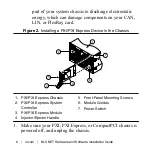Install the NI-XNET Software
Before installing the NI-XNET software, users must first log on
as a user with Administrator privileges. The NI-XNET setup
program must have Administrator privileges, because the
program modifies the configuration registry of your system.
Complete the following steps to install the NI-XNET software.
1. Insert the NI-XNET installation media into your computer.
The installer launches if your CD/DVD-ROM drive plays
data disks automatically.
If the installer does not launch automatically, navigate to the
installation media using Windows Explorer and launch the
autorun
file from your NI-XNET installation media.
2. The Installation Wizard guides you through the necessary
steps to install the NI-XNET software. You can go back and
change values where appropriate by clicking
Back
. You can
exit the setup where appropriate by clicking
Cancel
.
3. Power down your computer when the setup is complete.
4. Proceed to the
Install the Hardware
section.
2
|
ni.com
|
NI-XNET Hardware and Software Installation Guide