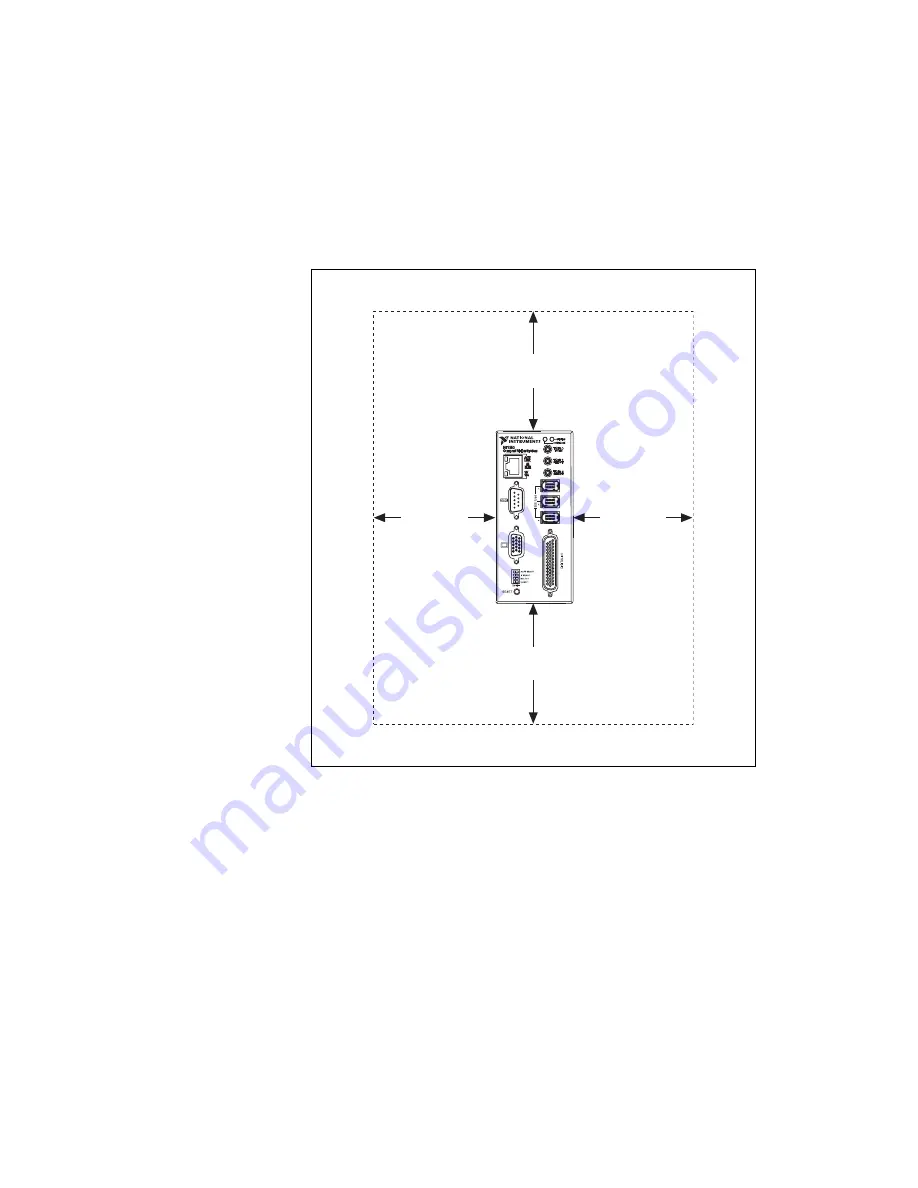
Appendix B
Mounting Information
NI CVS-1450 Series User Manual
B-4
ni.com
Refer to Figure B-4 for a illustration of the space and cabling requirements for the
NI CVS-1450 Series.
Figure B-4.
Space and Cabling Clearance for the NI CVS-1450 Series
Complete the following steps to secure the NI CVS-1450 device to your
mount.
1.
Align the screw holes of your mounting bracket with the four holes on
the back of the NI CVS-1450 device. Figure B-1 shows the location of
the mounting holes on the NI CVS-1450.
2.
Insert four 4-40 UNC screws and tighten them until they are secure
(3.5 in.-lb). Make sure that the heads of the screws are flush with the
mounting bracket.
50.8 mm
(2.00 in.)
50.8 mm
(2.00 in.)
76.2 mm
(3.00 in.)
76.2 mm
(3.00 in.)









































