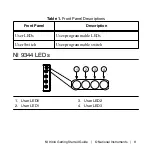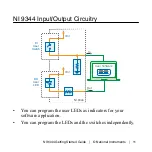Отзывы:
Нет отзывов
Похожие инструкции для NI 9344

CW301300AJ
Бренд: Campbell Hausfeld Страницы: 12

CVS4
Бренд: Zektor Страницы: 17

IO-Link BNI LH1-303-S11-K091
Бренд: Balluff Страницы: 12

Super Share
Бренд: CalDigit Страницы: 13

TXL 640
Бренд: Thinklogical Страницы: 27

SW6000
Бренд: Metrix Страницы: 12

HKRL20
Бренд: LEGRAND Страницы: 30

0140 Series
Бренд: SUCO Страницы: 2

SICOM3028GP Series
Бренд: KYLAND Technology Страницы: 40

26592
Бренд: Black Box Страницы: 3

WX7020-1210G
Бренд: ICCN Страницы: 48

HDMI-341
Бренд: Gefen Страницы: 12

GCS1808H
Бренд: IOGear Страницы: 12

GSS-8T2SFPV2
Бренд: Alloy Страницы: 64

B005-HUA4
Бренд: Tripp Lite Страницы: 32

IE4300 Series
Бренд: H3C Страницы: 31

OTM3200E4230C-GE
Бренд: ABB Страницы: 24

Twister Pro
Бренд: Mo-vis Страницы: 109