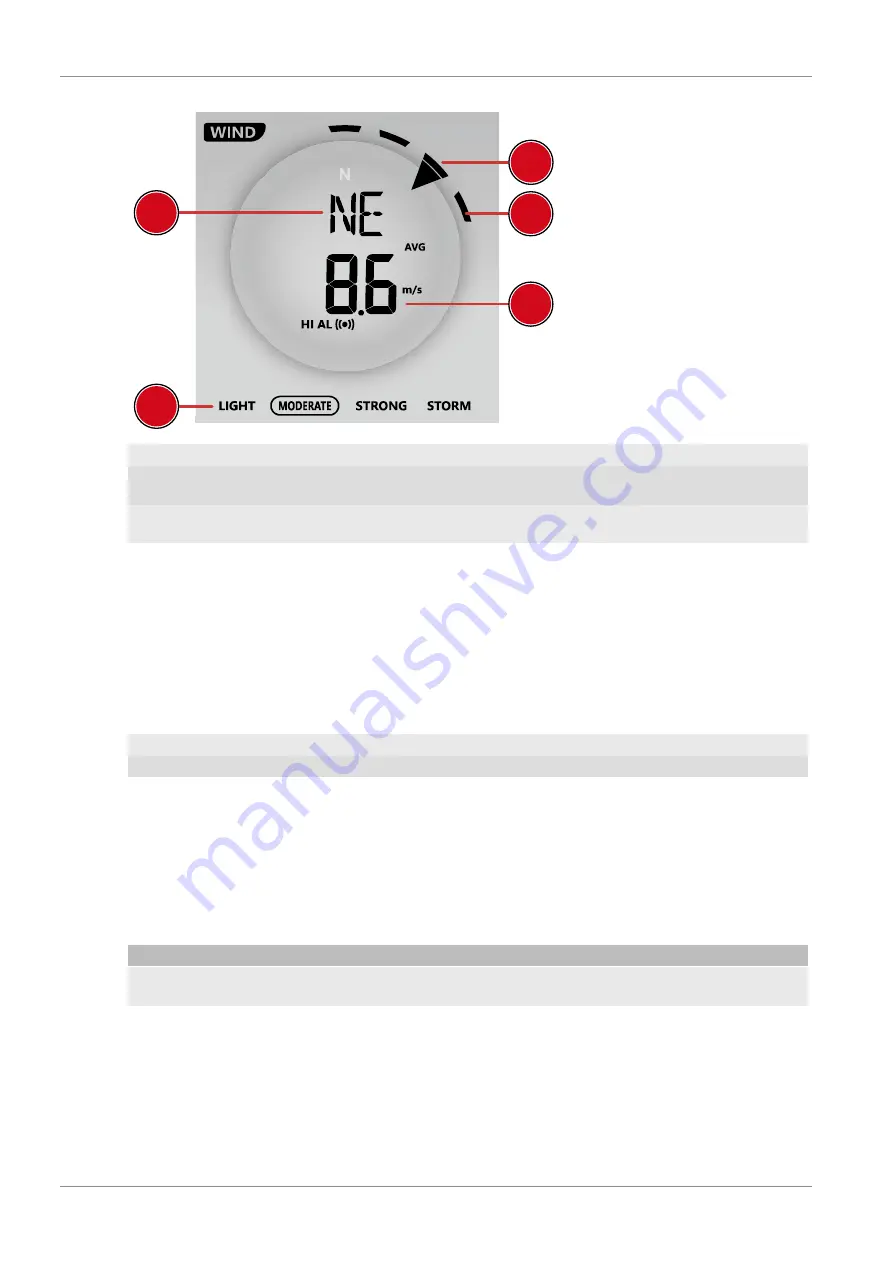
56 / 64
2
1
3
4
5
1 Wind direction
2 Wind speed indicator
3 Wind direction display in real time
4 Past wind direction display of the last 5
minutes
5 Average/gust wind speed or Beaufort
Scale
Set unit of wind speed and display format of wind direction
1. Press the WIND button for approx. 3 seconds to enter the settings mode.
2. Press UP or DOWN button to select m/s (meters per hour), km/h (kilometers per hour), knots or
mph (miles per hour).
3. Press WIND button to confirm and exit the setting.
A quick overview of the current wind conditions is provided by the following text information:
Wind conditions
LIGHT
MODERATE
STRONG
STORM
Speed
1 ~ 19 km/h
20 ~ 49 km/h
50 ~ 88 km/h
88 ~ 11 km/h
Wind speed
The value for the current wind speed is displayed in the "WIND SPEED" field. If "--.-" is displayed here,
no wind speed can be measured.
Wind direction
The arrow head within the wind rose in the field "WIND DIRECTION" shows the current wind direction:
N
NE
E
SE
S
SW
W
NW
--
North
North-
East
East
South-
East
South
South
West
West
Northw-
est
windless
37 Beaufort scale
The Beaufort scale is an international scale of wind velocities from 0 (calm) to 12 (Hurricane force).









































