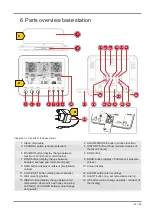50 / 64
9 Gain value for rain, wind speed, UV and light
calibration. The wind direction has a +/- 10 off-
set.
10 The firmware update function only available in
PC/Mac web browser.
21 Automatic time setting
After the power supply and the Wi-Fi connection are established, the time and date information is
automatically transmitted by the Internet time server.
If the time/date information is received correctly, the date and time are set automatically and the re-
ception symbol is displayed.
If the time/date information was not received or not received correctly, proceed as follows:
1. In countries/regions whose time zone differs from the coordinated world time UTC, the time zone
must be set manually (see chapter 'Setting the time zone') in order to display the correct time.
2. Press the REFRESH button on the base unit for about 2 seconds to re-initiate the retrieval of Inter-
net time information.
3. Check the W-LAN settings on the base unit for correctness and correct them if necessary so that
an Internet connection can be established (see chapter 'Establishing a W-LAN connection').
22 Manual time adjustment
If the station is still in AP mode (AP flashes), first deactivate the reception of the time signal by press-
ing the SENSOR / WIFI button for about 8 seconds. When AP stops flashing, you can now set the
time and date manually.
1. Press the CLOCK-SET button for approx. 3 seconds to enter the time setting mode.
2. Digits to be set are flashing.
3. Press UP or DOWN button to change the value.
4. Press the CLOCK-SET button to confirm the entry and move to the next setting.
5. Settings sequence: Sequence of the settings: Daylight saving time (DST) on/off > Hours > Minutes
> 12/24 hour mode > Year > Month > Day > Month-Day/Day-Month > Time synchronization on/off
> Language
NOTICE! When setting the time manually, time synchronization must be deactivated.
6. Finally, press the CLOCK-SET button to save the settings and exit the setting mode.
NOTICE! In normal display mode, press the CLOCK SET button to switch between year and date
display. In setting mode, press the CLOCK SET button for about 2 seconds to return to normal
display mode.
23 Setting Daylight Saving Time (DST)
The DST function is switched on by default. If the current date on the display is within daylight saving
time, the time is automatically advanced by +1 hour and the DST symbol appears on the display.
1. Press the CLOCK SET button for approx. 3 seconds to enter the time setting mode.
2. Press the UP or DOWN button to select between AUTO (daylight saving time on) and OFF (day-
light saving time off).
3. Press the CLOCK SET button for about 3 seconds to confirm the setting.
24 Alarm setting
Turn on/off Alarm clock (and Ice Alert function)
1. Press ALARM button to show the alarm time.
2. Press the ALARM button again to activate the alarm.
3. Press the ALARM button one more time to activate the alarm with ice alert.