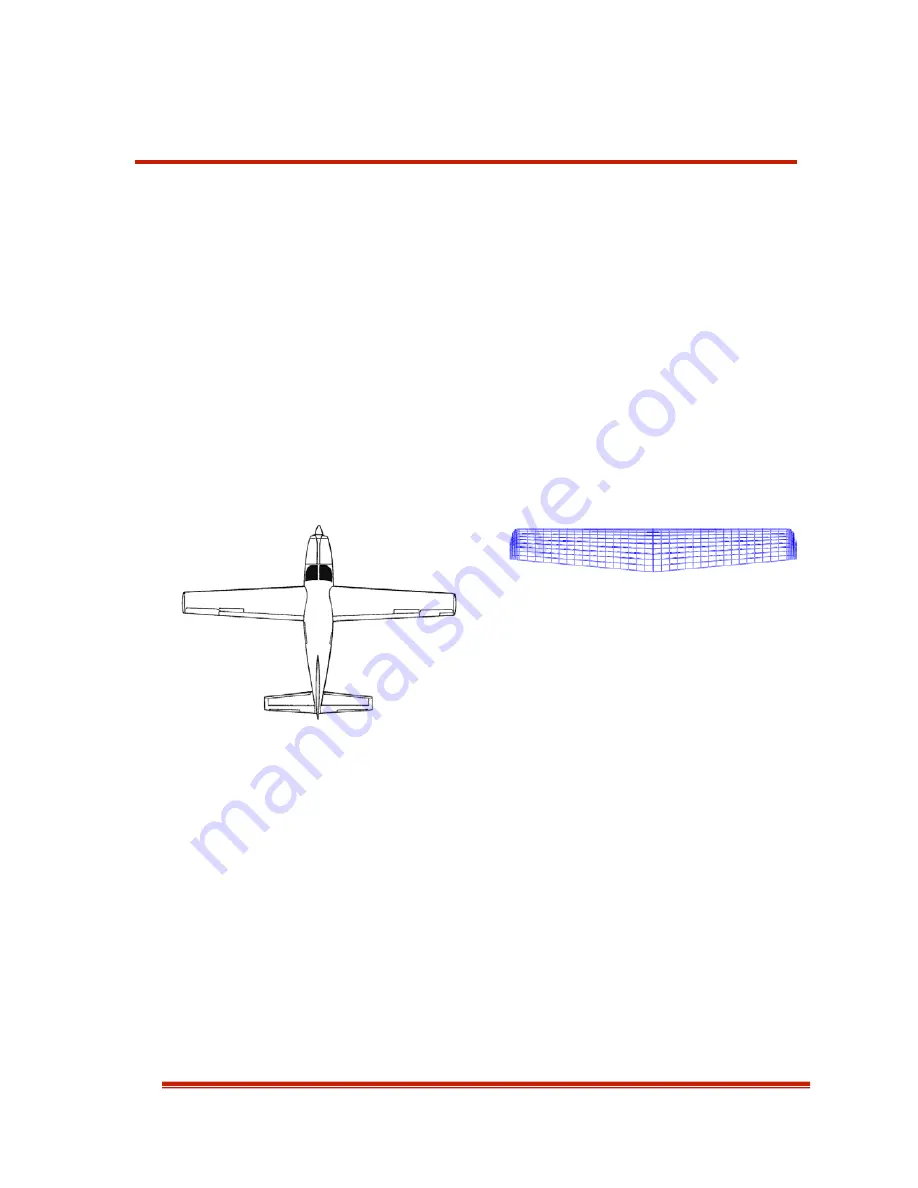
VSP User Manual
75
Version 1.7.92
Chapter 9
Modeling Example
The following exercise will guide the user through the process of designing a
conventional single engine general aviation aircraft. For the purposes of this modeling
exercise, a Cessna 210 Centurion will be the aircraft that is modeled.
Wing
First set a background image of the top view of the aircraft to be modeled. Then
insert a wing. Set the span to the published span, then zoom and move the VSP model as
necessary so that the wing overlaps the background picture.
Now, adjust the shape of the wing to follow the picture in the background. It may
be advisable to resave the top view in order to line it up again after changing the wing. A
sample of the wing layout is shown below:
Figure 70: Top view of Cessna 210 and initial VSP wing.
Tails
Now add the horizontal tail. Insert another wing part. Move it to the proper
location, and adjust the shape to line up with the picture. For the vertical tail, it is
advisable to model the fuselage first. To set the vertical tail, insert a wing part. Then
under the XForm tab turn off the symmetry, and give an X Rot of 90 to align it vertically.
For models with very long and faired tails, such as this Cessna, extend the vertical tail
into the space where the fuselage will be; this ensures a smooth transition between joints
in the finished model. The VSP model should appear as below:





















