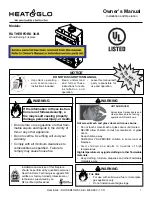EN
W415-1751 / 04.25.17
11
operating instructions
5.0 operating instructions
Once the appliance has been plugged into a grounded electrical outlet, it is ready to operate.
The main power switch and the control panel are located on the left side of the
appliance as illustrated.
The "|" indicates on and "O" indicates off. Push the switch to "|" to turn
on the appliance.
5.1 main power switch and control panel
Power
Switch
Power
Turns the appliance on/off.
Flame Control
Heater Control
Timer
Controls flame height and makes the flame dimmer.
Turns the heater and blower on/off.
The heater will blow cool air for 10 seconds before the
heat turns on and after it turns off. This prevents the
appliance from overheating.
Timer can be programed to run appliance for specific
lengths of time (30 mins. minimum to 7.5 hrs maximum).
Controls flame height and makes the flame brighter.
(The flames stay on until power
is turned off. Flame must be on
for the heater to turn on)
(Flame must be on for the heater
to turn on)
1/2h 1h
2h
4h
Power
Timer
Flame
Control
Heater
Remote Control
Indicator
Power
Turns the appliance on/off.
Flame Control
Heater Control
Timer
Controls flame height and makes the flame dimmer.
Turns the heater and blower on/off.
The heater will blow cool air for 10 seconds before the
heat turns on and after it turns off. This prevents the
appliance from overheating.
Timer can be programed to run appliance for specific
lengths of time (30 mins. minimum to 7.5 hrs maximum).
Controls flame height and makes the flame brighter.
(The flames stay on until power
is turned off. Flame must be on
for the heater to turn on)
(Flame must be on for the heater
to turn on)
1/2h 1h
2h
4h
Power
Timer
Flame
Control
Heater
Remote Control
Indicator
Ensure the house circuit breakers for the power supply are turned on. In the event of a power failure, when the
main power switch of the appliance is in the “I” (“on” position) the appliance will stay off when the power goes
back. You can turn the appliance back on using the power button on the control panel or remote control.
note:
The timer indicator on the control panel will light up to the
corresponding setting. It will have a series of different combinations
to show which setting it is on. For example, the 3.5h setting will have
1/2, 1, and 2 light will be on to indicate it is a total of 3.5h
note: