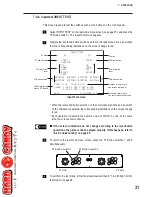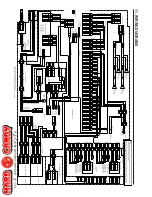43
7. OPERATION
7-4-13 Data clear (DATA CLEAR)
This screen is used to delete data and to restore initial settings.
Select “DATA CLEAR” on the test mode menu screen (see page 25), and press the
P1 Button switch 1. The Data Clear screen appears.
* Move the P1 8-direction lever up or down to select an item, and press the P1
Button switch 1 to enter the selection. The display will show a setting confirma-
tion screen.
Data Clear screen
(A)
(B)
(C)
(D)
(E)
(F)
DATA CLEAR
CANCEL
BOOKKEEPING CLEAR
RANKING DATA CLEAR
FLASH ROM DATA CLEAR
SET DEFAULTS ALL OPTIONS
ALL CLEAR
SELECT: P1-UP/DOWN ENTER:P1-BUTTON1
EXIT:P1-START
FLASH ROM FORMAT
(G)
P1 8-direction lever
P1 Button switch 1
P1 side
P2 side
(A) CANCEL
Cancels the current mode and displays the test mode menu.
(B) BOOKKEEPING CLEAR
Initializes the bookkeeping data.
(C) RANKING DATA CLEAR
Initializes the record of consecutive wins and others.
(D) FLASH ROM DATA CLEAR
Initializes the data stored in the flash memory, such as ghost
characters and replay data.
(E) SET DEFAULTS ALL OPTIONS Returns the settings to defaults.
(F) ALL CLEAR
Returns all data and settings to defaults.
(G) FLASH ROM FORMAT
Formats the flash ROM.
Item
Description
Remarks
Data Clear setting chart
Содержание TEKKEN 6 BLOODLINE REBELLION SD-S
Страница 8: ...6 CONTENTS...
Страница 55: ...53 9 DISCARDING THE MACHINE...
Страница 58: ...56 10 PARTS LIST...