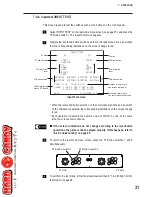25
7. OPERATION
7-4 Test mode
7-4-1 Test mode menu
To make adjustments, switch from the game mode to the Test mode, and display the test
mode menu screen.
Turn on the power switches of the Cabinet Assy, and wait until the Attract screen
appears.
Press the Test switch on the Cabinet Assy to activate the Test mode. (See P. 24 “7-
3-2 Adjustment switches.”)
The screen displays the adjustment items.
Move the P1 8-direction lever up or down to select an item. The selected item is
indicated in red.
Test mode menu screen
MENU
2008/12/03(WED)10:15:30
LOADED SOFTWARE:
SERIAL NUMBER:000000-00000
SOFTWARE UPDATE
DISPLAY TEST
SOUND TEST
JVS STATUS
INPUT TEST
CARD RW TEST
GAME OPTIONS
COIN OPTIONS
CLOCK SETTING
CLOSE TIME SETTING
BOOKKEEPING
DATA CLEAR
EXIT & SAVE
SELECT :P1-UP/DOWN ENTER :P1-BUTTON 1
Software version
Serial number
Software update (not used in normal operation)
Display test Refer to 7-4-3.
Sound test Refer to 7-4-4.
JVS status Refer to 7-4-5.
Input test Refer to 7-4-6.
Card RW test Refer to 7-4-7.
Game options Refer to 7-4-8.
Coin options Refer to 7-4-9.
Clock setting Refer to 7-4-10.
Close time setting Refer to 7-4-11.
Bookkeeping Refer to 7-4-12.
Data clear Refer to 7-4-13.
P1 8-direction lever
P1 side
P2 side
Содержание TEKKEN 6 BLOODLINE REBELLION SD-S
Страница 8: ...6 CONTENTS...
Страница 55: ...53 9 DISCARDING THE MACHINE...
Страница 58: ...56 10 PARTS LIST...