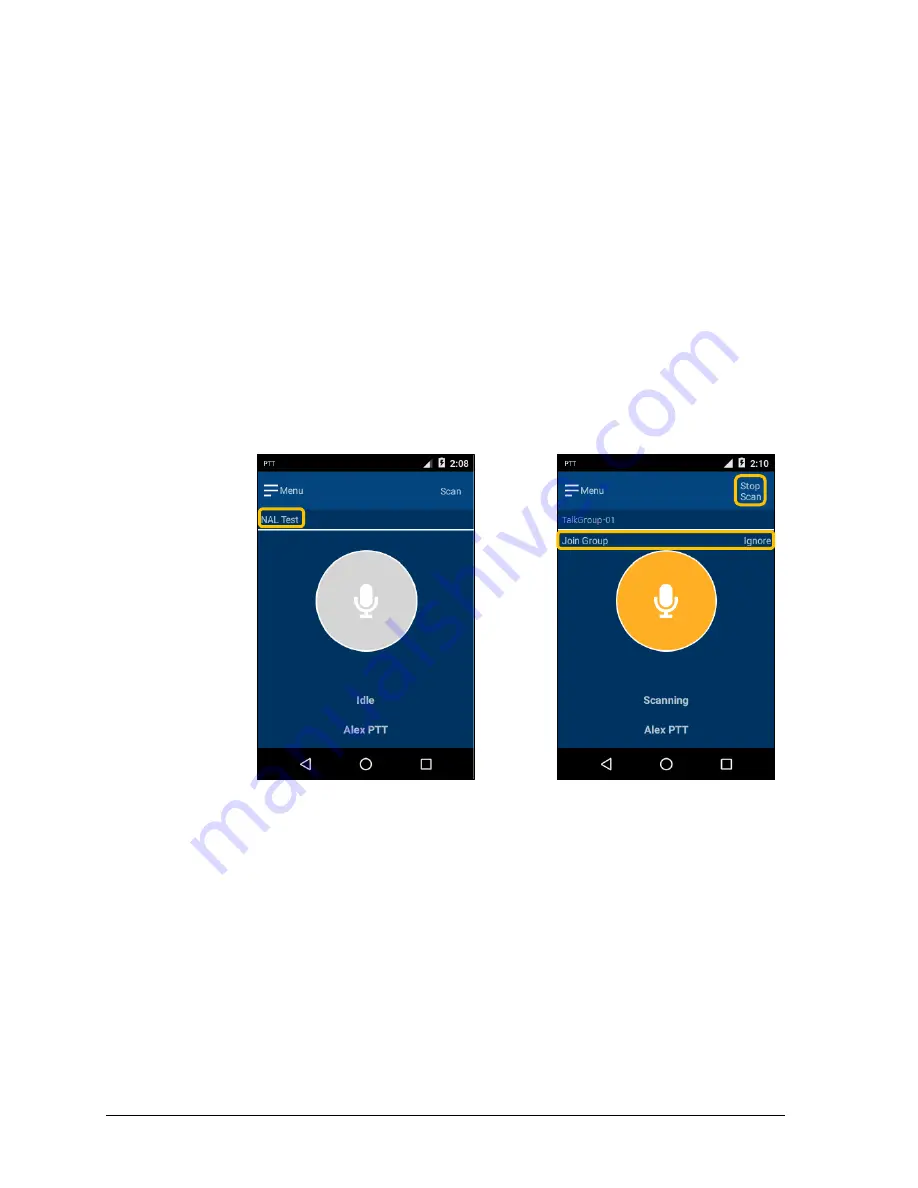
451-93281-001
SHOUT sp User Guide, Rev B.1
52
Each time the app launches and the PTT mode is selected your device will go
through a registration process while connecting to the Iridium network. Once the
device has been registered, you will see the name of first talkgroup appear under
the menu button as highlighted in
below. If there is no activity in the
current talkgroup by any of its members, your device status is ‘Idle’. This is
illustrated by the microphone circle icon displaying with a gray background. The
microphone circle icon will change to an exclamation point circle icon when the
device’s ‘Priority Talkgroup’ is being monitored.
Press the Scan button to scan all of your active talkgroups for a configurable period.
The active talkgroup name will appear under the menu button. Press ‘Join Group’
to stop scanning and join the current talkgroup. Press ‘Ignore’ to ignore the current
talkgroup and continue to scan the remaining talkgroups. Press ‘Stop Scan’ to stop
scanning all active talkgroups.
When a talkgroup has members who are actively listening or scanning, but no one
is talking, then the device is considered to be in an ‘Open’ state and the text ‘Open’
is displayed under the blue microphone circle icon. As members of a talkgroup start
to speak, your device will switch to a ‘Listening’ state. This is illustrated by the text
‘Listening’ appearing under a blue microphone circle icon. If you are listening to
someone talking from your ‘Priority Talkgroup’, you will be alerted by the addition
of the green background displayed behind the blue exclamation point circle icon.
Figure 91: PTT Idle
Figure 92: PTT Scanning
Idle and
Scanning
State
Open and
Listening
State


























