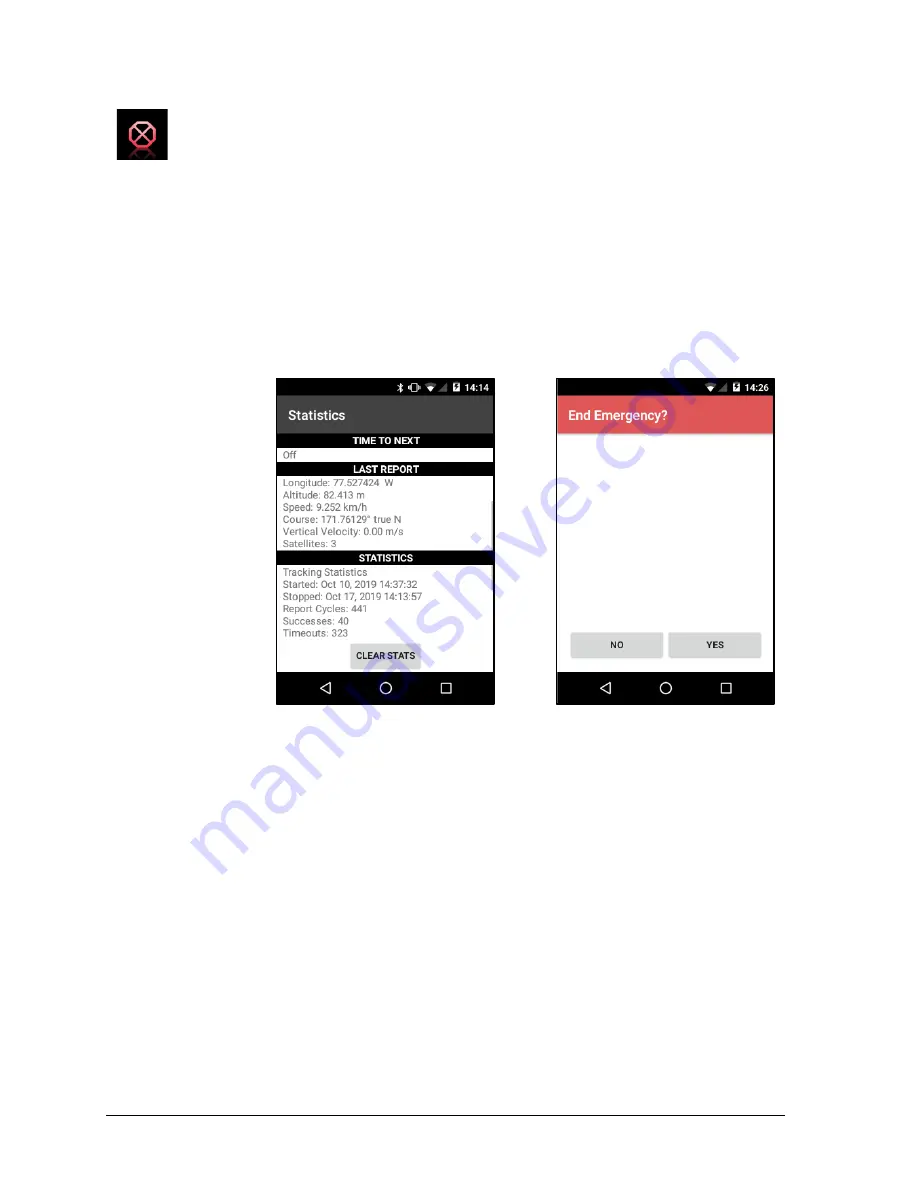
451-93281-001
SHOUT sp User Guide, Rev B.1
28
Emergency mode is activated by the user rotating the Emergency Button Cover
(see Figure 1) outward and pressing the exposed Emergency button. The user can
deactivate the emergency alert by tapping the End Emer (End Emergency) icon. A
prompt requiring the user to confirm ending the emergency will display. The End
Emergency message is then queued in the Outbox to be transmitted. Emergency
mode can also be deactivated by pressing and holding the Emergency button for
two seconds.
When the End Emergency has been issued the LED will switch from a solid green to
its previous state. Either blinking in 1 second intervals if Tracking was enabled, or
dark if tracking is turned off.
Figure 36: Statistics
Figure 37: Cancel Emergency
End Emer
















































