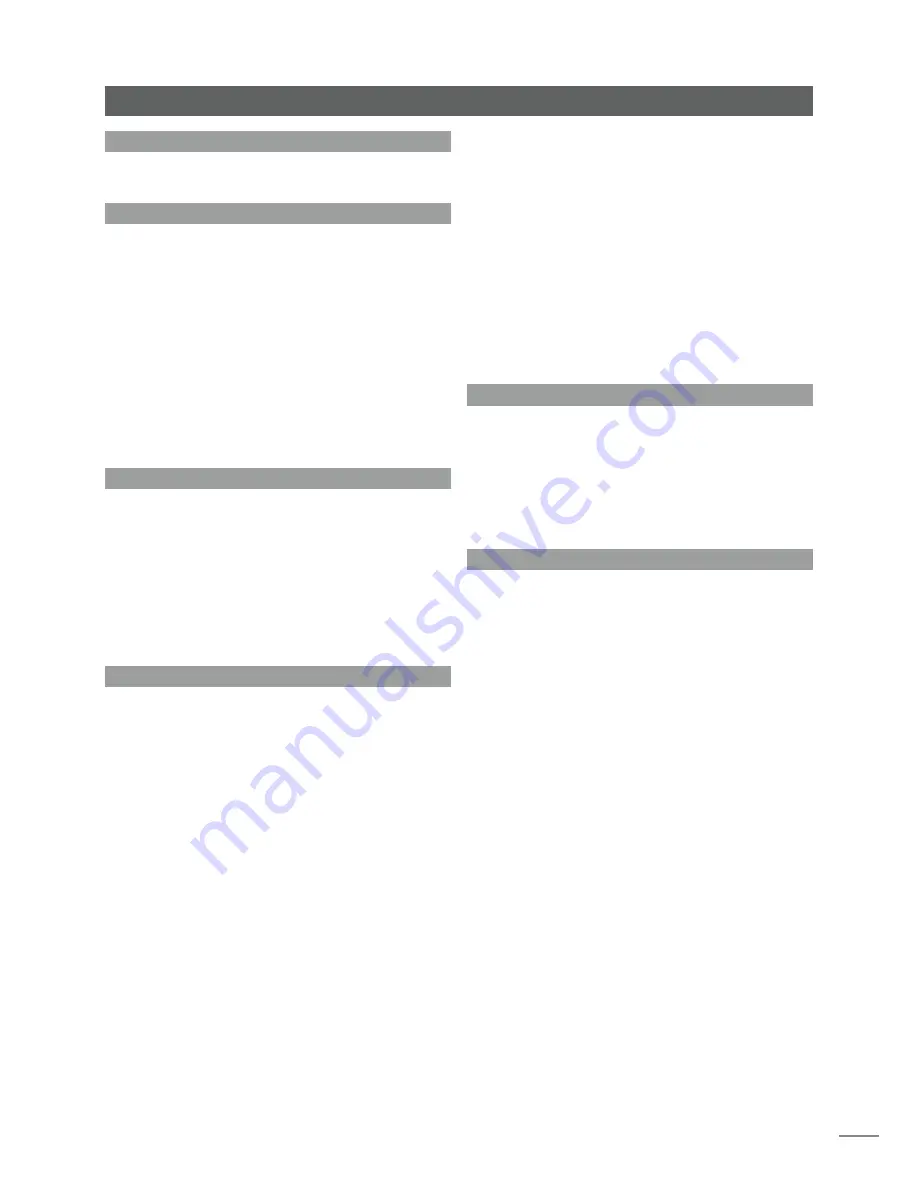
3
NDX Installation and Connection
2.3 Mains Power Connection
Connect the NDX to a mains power socket using either the
mains cable supplied or a Naim Power-Line.
2.4 Power Supply Upgrade
The NDX can be upgraded through the use of an external
Naim XPS or 555PS power supply.
If an external power supply is to be used, the link plug on
the rear panel of the NDX should be removed and the
power supply connected in its place using an SXPS Burndy
cable. See Diagram 2.2.
THE SXPS BURNDY CABLE ONLY MUST BE USED TO CONNECT
THE XPS OR 555PS POWER SUPPLIES.
The NDX power switch should be
off
and the power cable
removed when an external power supply is used. The NDX
is then switched on using the external power supply power
switch.
2.5 FM/DAB Aerial Connection
If the NDX FM/DAB tuner option is fitted it will only be
able to provide high quality FM and DAB radio if a strong,
interference-free radio signal is available. The NDX rear
panel FM/DAB Aerial socket must be connected, via 75
Ohm low-loss coaxial cable, to a suitable aerial. The aerial
should be mounted clear of large obstructions and as high
as possible; ideally on a roof.
Note:
Your local retailer should be able to offer advice on
a suitable aerial and aerial installer.
2.6 Audio Inputs and Outputs
2.6.1 Audio Signal Inputs
NDX provides three S/PDIF digital inputs. Connection to the
inputs is made via a variety of socket types. The following
table lists the inputs and their socket types:
Input
Socket
dig. 1
Coaxial (BNC)
dig. 2
Coaxial (RCA phono)
dig. 3
Optical (TosLink)
Always use high quality interconnect cables to connect
sources to NDX inputs.
The digital inputs are configured via the NDX
Digital Inputs
setup menu. See Section 4.3.6.
2.6.2 Audio Signal Outputs
The NDX provides analogue and digital audio signal
outputs intended for connection to an appropriate
preamplifier or digital to analogue converter input. NDX
output connections are made via the socket types listed
below:
Output
Socket
Analogue stereo
5-pin DIN
Analogue stereo
RCA phono
S/PDIF digital stereo BNC Coaxial
Note:
Output sockets are selected and configured via the
NDX Analogue Outputs and Digital Output setup menus.
See Sections 4.4 and 4.6.
2.7 USB/iPod Interface
The NDX is fitted with a front panel USB interface intended
for the connection of Apple iPod and iPhone models
and USB memory hardware carrying audio files. The USB
interface should not be used for any other purpose.
Depending on the setup options chosen (see Section
4.3.5), iPod and iPhone batteries will be charged when
connected to the USB interface.
2.8 Network Connections
The NDX can be connected to a TCP/IP network via
either a wired or wireless connection. Network connection
enables the NDX to play internet radio data streams
or play audio files stored on UPnP™ servers such as the
Naim UnitiServe and HDX, and appropriately configured
computers and network drives.
2.8.1 Wired Network Connection
The NDX is fitted on its rear panel with a standard ethernet
socket. For wired network connection this socket should
be connected to a spare ethernet socket on your network
router.
Note:
Ethernet-over-mains hardware may be used and
provides a simple and convenient method of wired home
network connection. However, depending on mains wiring
factors specific to each home environment, the presence
of network data on the mains supply may compromise
overall system sound quality. If any sound quality
compromise is found to be unacceptable, dedicated
network cabling should be installed or wireless networking
should be employed.
2.8.2 Wireless Network Connection
If NDX is to connect wirelessly to the home network the
supplied Wi-Fi antenna must be fitted to the rear panel
wireless antenna socket. Wireless configuration will also be
necessary before NDX is able to connect to your home
network. See Section 4.5.1.




















