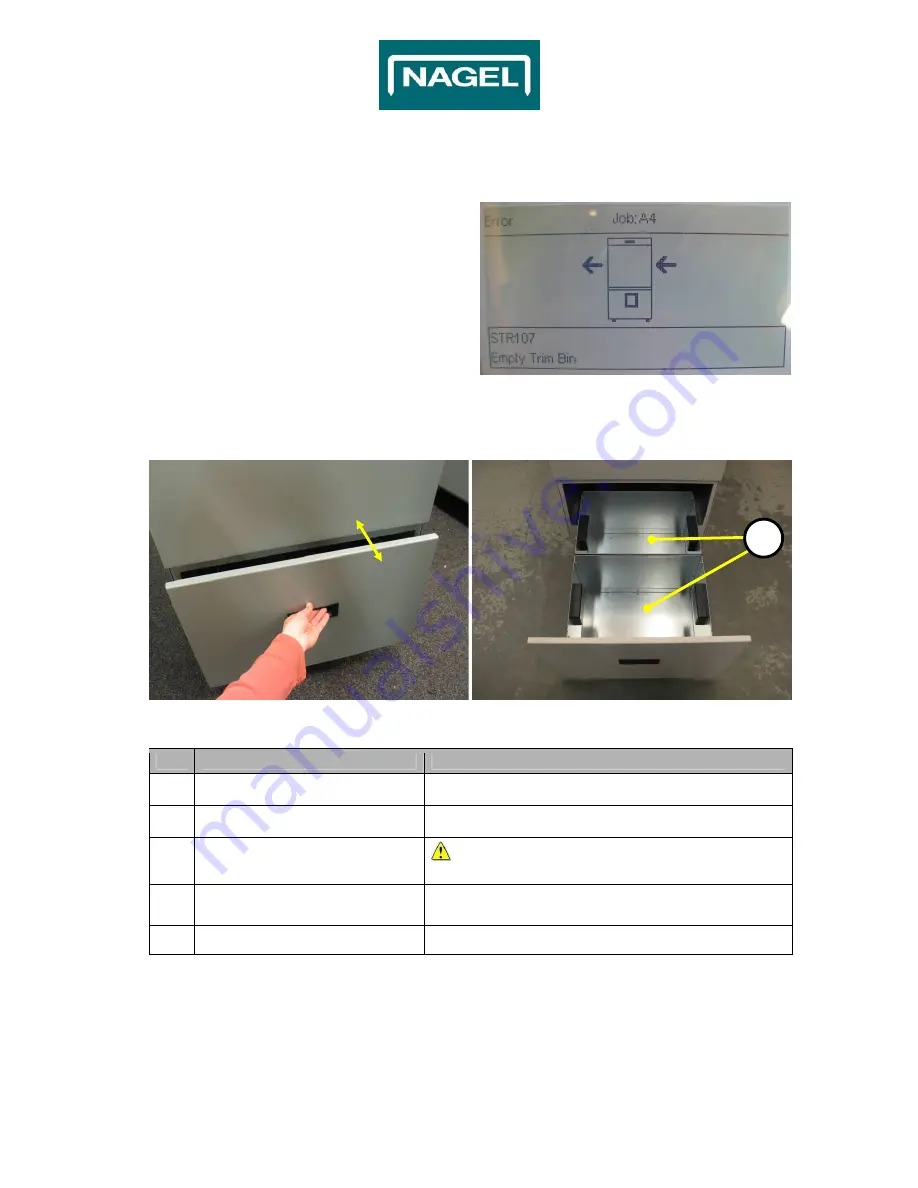
© Ernst Nagel GmbH 9965242 User Manual 2S Trimmer en.doc Rev.1.0. 16.11.2010
17
5. Troubleshooting
There are several Errors or Fault codes that generally can be solved by the operator:
When the Trim Waste Bin is full or Cutting
Waste is prevented from falling down into
the Waste Bin, the message ‘Empty Trim
Bin' will be displayed (Fig. 1).
When a Paper Jam appears, like Clear
Area, the message ‘Error 2S Tr’ will be
displayed.
Fig. 1
5.1 Trim Waste Bin Full
Fig. 2
Fig. 3
Step Action
Remarks
1.
Open the Trim Drawer.
(Fig. 2)
2.
Empty both Trim Waste bins (B).
(Fig. 3)
3.
Remove the remaining Cutting
Waste.
Attention: It is possible that there is still some
Cutting Waste left inside the 2S Tr.
4.
Place the Trim Waste bins back in
the Trim Drawer.
(Fig. 3)
5.
Close the Trim Drawer.
(Fig. 2)
B
Содержание 2S Trimmer
Страница 1: ...2S Trimmer User Manual Nagel 2S Trimmer ...
Страница 2: ... Ernst Nagel GmbH 9965242 User Manual 2S Trimmer en doc Rev 1 0 16 11 2010 2 PAGE INTENTIONALLY BLANK ...
Страница 25: ... Ernst Nagel GmbH 9965242 User Manual 2S Trimmer en doc Rev 1 0 16 11 2010 25 History Rev 1 0 16 11 2010 ...
Страница 26: ... Ernst Nagel GmbH 9965242 User Manual 2S Trimmer en doc Rev 1 0 16 11 2010 26 Notes ...
Страница 28: ...User Manual 2S Trimmer Ernst Nagel GmbH 9965242 User Manual 2S Trimmer en doc Rev 1 0 16 11 2010 28 ...
Страница 29: ...User Manual 2S Trimmer Ernst Nagel GmbH 9965242 User Manual 2S Trimmer en doc Rev 1 0 16 11 2010 29 ...
Страница 30: ...User Manual 2S Trimmer Ernst Nagel GmbH 9965242 User Manual 2S Trimmer en doc Rev 1 0 16 11 2010 30 ...




























