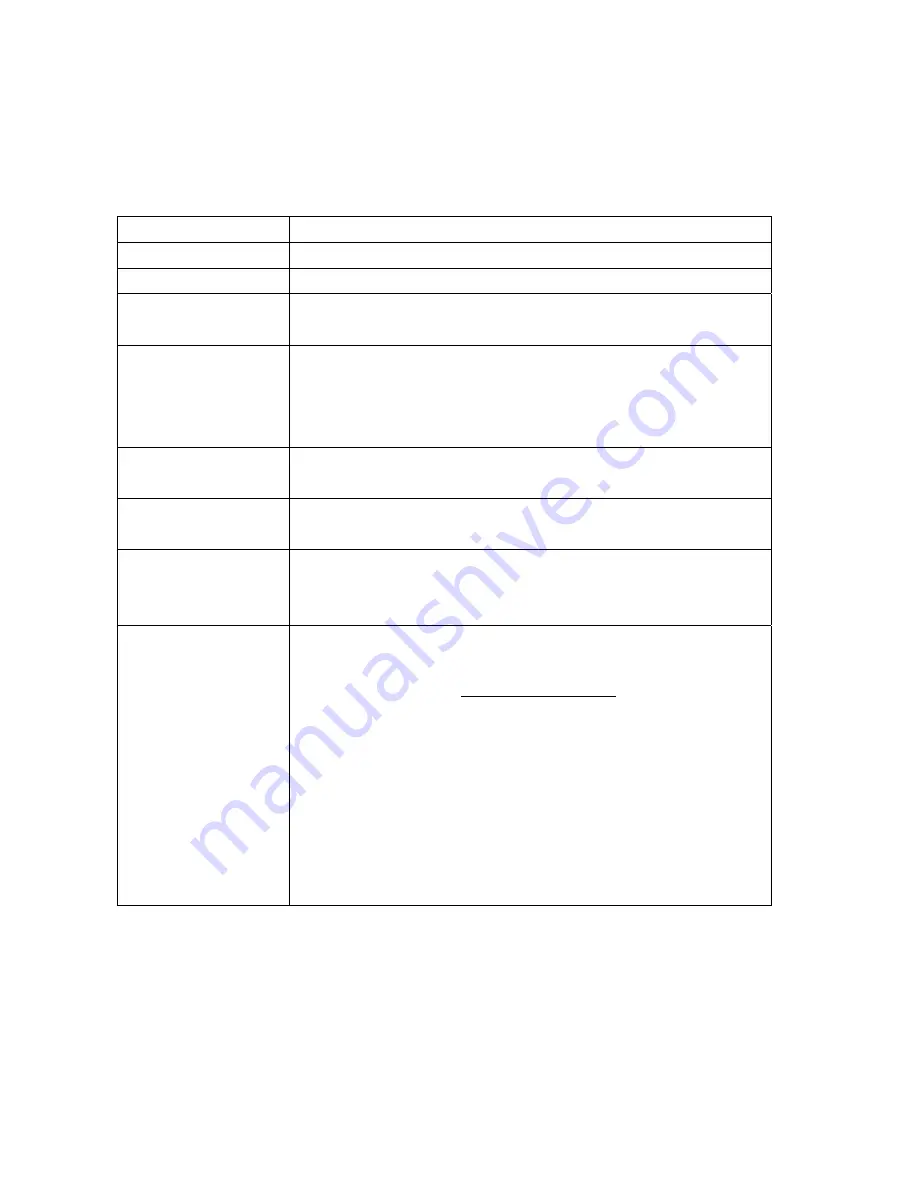
3-5. Network
Set up your network parameters on the Network Setup screen.
Table 3.5.1. Menu items in Network Setup screen
Item Description
PORT
Port number (Default: 5445)
CLIENT ACCESS
Enable/Disable remote access through client software.
BANDWIDTH SAVING
Enable/Disable only key frame transmission. “ON” mode is favorable for
use of low network bandwidth. Mostly, set “OFF” for normal use.
NETWORK TYPE
Set the type of network connection. Options are:
LAN, DHCP, ADSL
Note. Other parts of the Network Setup screen change depending on what
network type you select.
DHCP
Sets to use HDCP (If this is selected, DVR automatically get IP varying
from time to time from network.)
ADSL (PPPoE)
ID: Registered ID is necessary for ADSL connection.
Password: Registered pasword is necessary for ADSL connection.
LAN
IP: Register IP address that is assigned for DVR.
Gateway: Register Gateway that is assigned for DVR.
Subnet Mask: Register Subnet Mask that is assigned for DVR.
DDNS
Enable/disable using domain name address through DDNS server.
“ON” mode, DDNS server name appears for domain registration.
The DDNS sever name is
ns.standalone4ch.com.
CAUTION
: Do not change this sever name. If this is changed, the DDNS
service cannot be used.
Registration
Check the MAC address of DVR from Setup>System>Description.
Please contact a distributor or an installer to register your DVR on a DDNS
Server. Register the domain name on DDNS Server.
After the domain name and MAC address of the DVR are registered on a
DDNS server, user can access the network with their own domain name.
22
Содержание SDVR-4300
Страница 21: ...Figure 3 4 4 Date Time setup screen 21 ...
















































