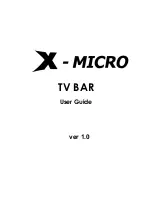3. BLEND
High Blend is used for stations that are too remote or weak to permit
noise-free reception in stereo. In order to reduce noise and hiss, this
feature “blends” the stereo channels into mono within a narrow
audio frequency band, thereby reducing hiss considerably while still
maintaining good stereo separation. Pressing BLEND first shows the
status in the display panel. Pressing again within approx. five seconds
changes to ON or OFF.
4. IF
Intermediate Frequency control. Changes the IF between two values,
WIDE for the best possible sound quality and NARROW to remove
interference between stations that are very close to each other in
frequency. Pressing IF first shows the status in the display panel.
Pressing again within approx. five seconds changes to NARROW or
WIDE.
5. ANTENNA
Switches between one of the two antennas that may be connected
to the S400. Pressing ANTENNA first shows the status in the display
panel (Antenna 1 or 2). Pressing again within approx. five seconds
cycles between the two. Simultaneously, the signal strength for the
current antenna is shown as “S” and 0 to 9, where 0 is minimum or
no signal and 9 is maximum signal strength.
6. PRESET (230V VERSION)
OR MODE (120V VERSION)
The PRESET (or MODE) button switches between two ways of using
the TUNE buttons
or
.
Press the PRESET (or MODE) button until the “PRESET” LED lights up.
Press the
button to scroll to a lower number preset. Press the
button to scroll to a higher preset number. A total of 30 preset
memories are available. This is a “wrap-around” function, so that
going from the highest number preset the tuner will go to the
lowest preset number when
is pressed.
Refer to section 10. STORING AND RECALLING PRESETS.
NOTE:
In the 120V North America version of the S400, which is not
equipped with RDS, the PRESET button is named MODE. It switches
between the Preset and Search functions indicated by the PRESET
and SEARCH LED’s lighting up alternately.
7. LED INDICATORS
The PRESET indicator is explained under section 6. PRESET.
The RDS indicator lights up when a station broadcasting RDS data is
received.
The SEARCH indicator lights up (in 120V version only) when the
S400 is in Search mode.
The STEREO indicator lights up when the S400 receives a stereo
broadcast.
The CENTRE TUNE indicator lights up when the S400 is tuned to the
exact frequency of the transmitter.
8. DOT MATRIX DISPLAY AND DISPLAY BUTTON
The display is the centre of information. It is controlled by the
DISPLAY button, which allows you to read out various details about
the broadcasts.
1. When the S400 is switched on, the display shows the frequency,
the signal strength and the Preset number (if any).
2. After 3 seconds, the display switches to RDS station name and
frequency, or manually entered name. If there is no RDS data or
name, the display remains as a).
3. If the DISPLAY button is pressed, the display shows RADIO TEXT if
the station features this.
4. Pressing the DISPLAY button once more changes back to 1.
5. If the DISPLAY button is pressed and held down, the display will
scroll through the above information followed by all setup details
for Mute, IF, Antenna and Blend. Each line is shown for 2 seconds.
9. STORE
The STORE button is used to store stations into the Preset Memory.
Used in conjunction with the PRESET (or MODE) and TUNE buttons.
10. TUNE
AND
The function of these buttons depends on the tuning mode
indicated in the display panel.
In normal operation there are 2 modes:
a)
Preset mode
Press the PRESET (or MODE) button until the
“PRESET” LED lights up. See section 6. PRESET.
b)
Search mode
Press the PRESET(or MODE) button until the
“PRESET” LED extinguishes (or in 120V versions, until the SEARCH
LED lights up).
Now you can use the TUNE buttons
or
to engage
automatic or manual tuning up or down the frequency band.
Auto
By keeping one of the TUNE buttons depressed for more than
approx. one second and then letting go, the tuner will search
automatically for the first reasonably strong radio station, where it
will stop. Press and hold the TUNE button again to start searching
again. If a stereo station is received, the “STEREO” LED will light
up.
Manual
By tapping one of the TUNE buttons
or
rapidly,
you can perform manual tuning up or down the frequency band
for precise tuning to a specific frequency. With each successive tap
of the keys, the tuner will take 0.025MHz steps on so you can
accurately tune into the desired frequency. This tuning mode can
also be useful when trying to receive a radio station, which is too
weak for the Search mode.
GB
5