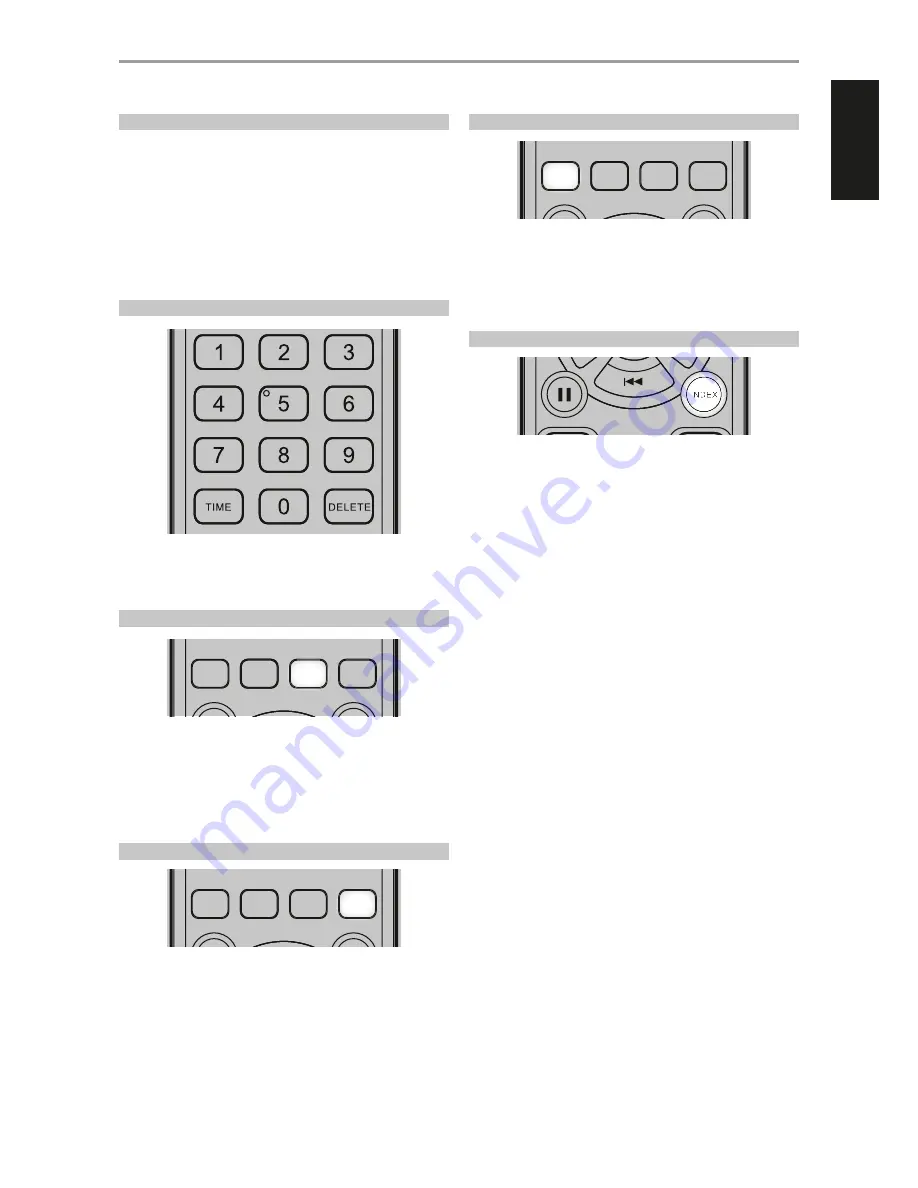
ENGLISH
USING THE CD 8 REMOTE CONTROL
The CD8 remote control is provided with your compact disc player,
enabling you to operate playback functions from the comfort of your chair
or from virtually anywhere in the room. For reliable operation there should
be a clear line-of-sight path from the remote control to the front of the CD
player. If the player does not respond to remote commands, it may be that
this line-of-sight path is obstructed by clothing, paper or furnishings.
Most of the buttons on the remote control handset have the same effect as
the corresponding buttons on the front panel of the player. The following
function keys are further described.
NUMERIC KEY PAD
Using the direct-entry numeric keypad (0 to 9) causes the C 538 to jump
directly to the beginning of a numbered track/file and commence play. To
play Track 5, simply press “5”. To play File 20, press “2” and “0”.
REPEAT
A particular track or file can be repeatedly played back by pressing
[REPEAT] button.
1
Toggle this button to repeat a track/file, folder, all tracks or files. The VFD
will show RPT ONE, RPT FOLD or RPT ALL respectively as the particular
repeat mode is selected.
2
Turn off repeat mode by pressing the REPEAT button until the RPT OFF
is displayed in the VFD.
REPEAT A-B
Implement the following procedures to repeat a playback sequence.
1
Press [RPT A-B] at your chosen starting point.
2
Press [RPT A-B] again at your chosen end point. The repeat sequence
begins. “RPT A-B” is shown intermittently in the VFD to indicate repeat
sequence playback mode.
3
Press [RPT A-B] again to cancel the sequence.
RANDOM
1
Press [RANDOM] key during playback or stop mode. “RANDOM” is
shown intermittently in the VFD to indicate random playback mode.
2
Playback of the first randomly selected track or file automatically
begins.
3
Press [RANDOM] again to return to normal playback. The disc will
continue playing to the end in the correct order.
INDEX
The index system is a method of subdividing tracks into smaller divisions
for easier location of those parts. If a disc includes index numbers, playback
can be started from any desired index number through the following steps
1
Press [INDEX] during playback.
2
Using the numeric buttons, press the desired index number - for
example “0” and “3”. The VFD will show “INDEX 03 TR10” with “03” the
entered index number.
3
To revert to normal display information, press [INDEX] again.
OPERATION
USING THE C 538 FEATURES
9
RANDOM PROGRAM REPEAT
RPT A-B
DIM
RANDOM PROGRAM REPEAT
RPT A-B
DIM
RANDOM PROGRAM REPEAT
RPT A-B
DIM
RANDOM PROGRAM REPEAT
RPT A-B
DIM
RANDOM PROGRAM REPEAT
RPT A-B
DIM
Содержание C 538
Страница 1: ...Owner s Manual ENGLISH Compact Disc Player C538 NAD C538...
Страница 11: ...ENGLISH 11...












