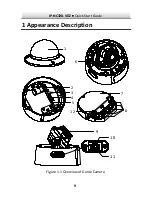1
5
23
IP-NC32
8
-VDZ
·
Quick Start Guide
8.
Aff
ix the camera body to the junction box.
Figure 2-10
Aff
ix the Camera Body
9. Adjust
the viewing
angle
of the camera (aim)
.
1).
Use supplied BNC video out cable to connect the camera to a
monitor. Power on the camera to obtain live image of the
camera.
Video Out (BNC)
To Monitor
Figure 2-11
Connect Video Out
Содержание IP-NC328-VDZ
Страница 1: ...IP NC328 VDZ Quick Start Guide ...