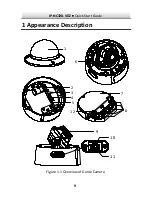26
IP-NC32
8
-VDZ
·
Quick Start Guide
This camera supports mounting with wall mounting
brackets,
and pendant mounting brackets.
2.3.
2
Wall Mounting
The wall mounting bracket is not included in the package.
Note:
When choosing a wall mounting bracket, the cap must match the
mounting plate of the camera. See Figure 2-3.
Steps:
1
7
1.
Route the cables and install the wall mounting bracket.
2.
Install the cap to the bracket. Secure the cap with
the set
screw.
Wall Mounting
Bracket
Cap
Figure 2-13
Install Wall Mounting Bracket
3.
Align the screw holes of the
mounting
plate with the correspond
ing
screw holes of the cap.
Содержание IP-NC328-VDZ
Страница 1: ...IP NC328 VDZ Quick Start Guide ...