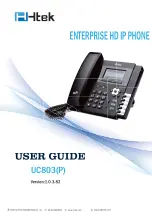MXD Users Manual
April 5, 2012
Page 15 of 26
allows a subscriber to have more than one PHB that always is recognized in the same way. For example,
Mary may choose to order two different, including one PHB on a neck lanyard, and other PHB on a wrist
straps. If codes for both of these PHBs were programmed into the first PHB group, both signals would
simply be recognized as Mary's PHB.
Codes for separate PHBs also can be programmed into separate groups so each PHB will cause a different
alarm signal code to be sent to the response center, and the response center will be able to recognize each
PHB as distinct from the other PHB. For example, one PHB might be programmed into Group 1 and
another into Group 2, with one person associated with the PHB in Group 1 and another person associated
with the PHB in Group 2. This is useful in such situations as a husband and wife sharing one unit, where
each person has their own personal information and responder list on file.
To program new PHB codes into PHB GROUP 1, perform the following steps:
1.
With the unit turned on, press and release the T/L button on the rear of your MXD base unit. The
base unit will announce, “Range Test Mode.”
2.
Press and release the base unit HELP button one time. The base unit will announce, “Program
Personal Help Buttons.”
3.
Press and hold down the colored button on the PHB. After about two or three seconds, the unit
will sound a steady tone for about one second, pause for two seconds, then sound the steady tone
for another second. The unit will repeat this tone every three seconds until the button is released.
This is the signal that the unit has recognized and stored the PHB code.
4.
After at least one tone is received, stop pressing the PHB.
5.
If more than one PHB is to be programmed into Group 1, press and hold the second PHB until the
unit sounds a the tone sequence of one second tone followed by two seconds of silence.
6.
Repeat the process for up to a total of four PHBS in Group 1.
7.
The MXD can only remember up to four codes in each PHB group. If a PHB is programmed into
a group when there are already four PHB codes stored in that group, the MXD will make room
for the new PHB code by discarding the code already stored in the group for the PHB that has
gone the longest time since the MXD has received the PHB's signal.
8.
After four (or fewer if desired) PHB codes have been programmed into a PHB group, press the
Reset button on the back of the unit. The MXD will announce, “System Ready.” This completes
the programming sequence, and each of the PHBs recorded in Group 1 should now be recognized
by the unit.
9.
Initiate a test call for each PHB by pushing the PHB and allowing the unit to call the response
center.
10.
If each test call is successful, the PHB is ready for service. Reprogram any PHBs that do not
activate the base station when pushed.
To program new PHB codes into PHB Groups 2, 3, or 4, perform the following steps:
1.
With the unit turned on, press and release the T/L button on the rear of the MXD base unit. The
base unit will announce, “Range Test Mode.”
2.
Press and release the base unit HELP button one time. The base unit will announce, “Program
Personal Help Buttons.”
3.
Press and release the base unit HELP button a second time. The base unit will announce,
“Program Personal Help Buttons Group 2.”
4.
Program PHB codes into Group 2 by following steps 3 through 6 in the instructions for
programming PHBs into Group 1.
Содержание MXD
Страница 18: ...MXD Users Manual April 5 2012 Page 18 of 26 ...