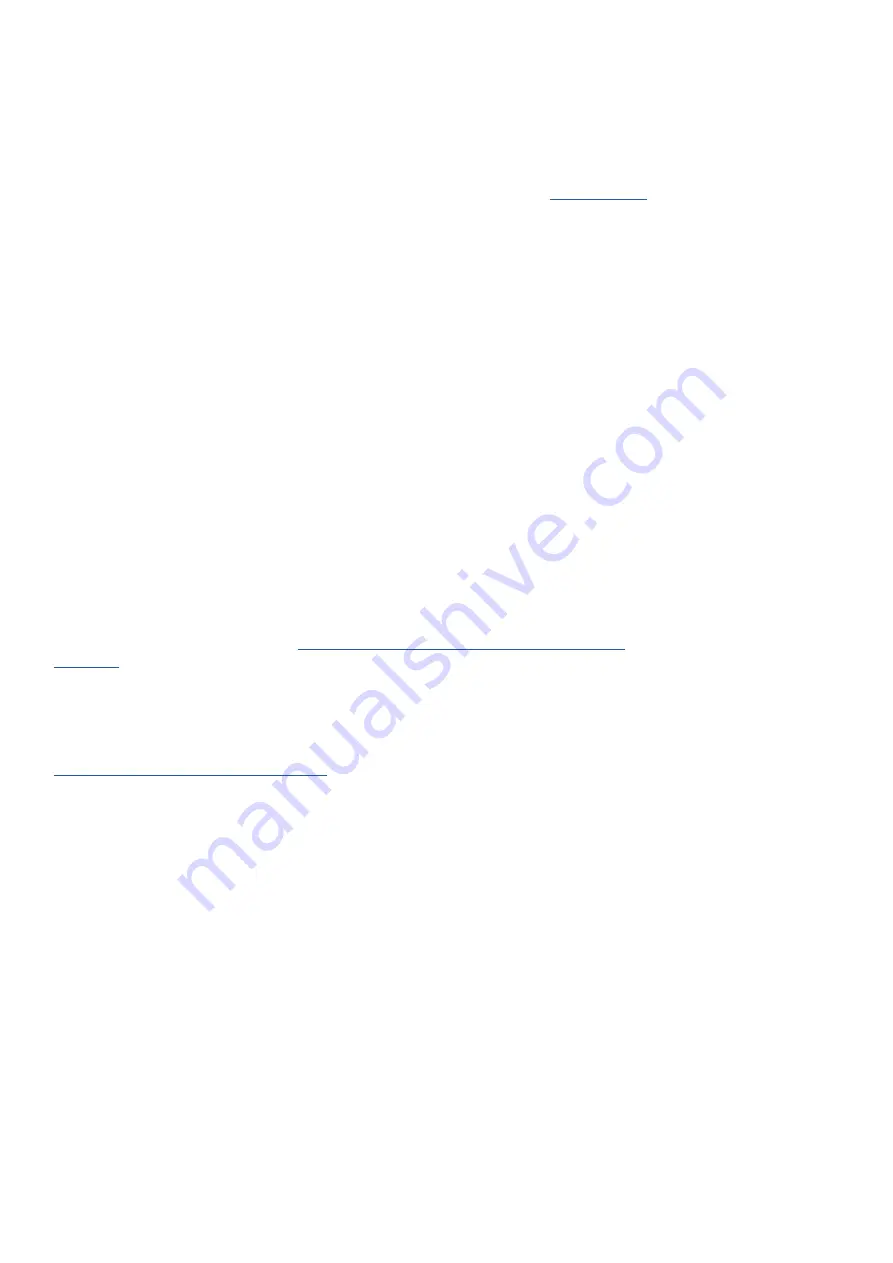
myPOS Smart Technical Specification & Warranty (Updated March 2018) |
page 2
myPOS Smart N5 User Manual |
page 2
Introduction
Your new myPOS Smart N5 device is a revolutionary mobile terminal for accepting payments with
credit, debit cards and mobile wallets, in store and on-the-go.
To start using your Smart N5 device, you need to open a free e-money account at
and then activate the myPOS Smart N5 device.
If you need more than one device for your business, you can purchase and activate additional
myPOS devices. The funds from all devices will be transferred to your myPOS account.
Scope
This user guide contains detailed information about your myPOS Smart N5 device and
instructions how to accept credit and debit card payments. Below you can find a quick overview
of the guide:
• Activation of your device
• Getting started - learn more about your device
• Manage your device - settings and update
• Accepting payments and even more - available services and built-in apps
• Warranty and return policy
The Quick User Guide does not include information about the technical specifications of the
device. It is is provided separately in the
myPOS Smart N5 Technical Specifications & Warranty
Related documentation
The latest version of this Quick User Guide can be found online at:


































