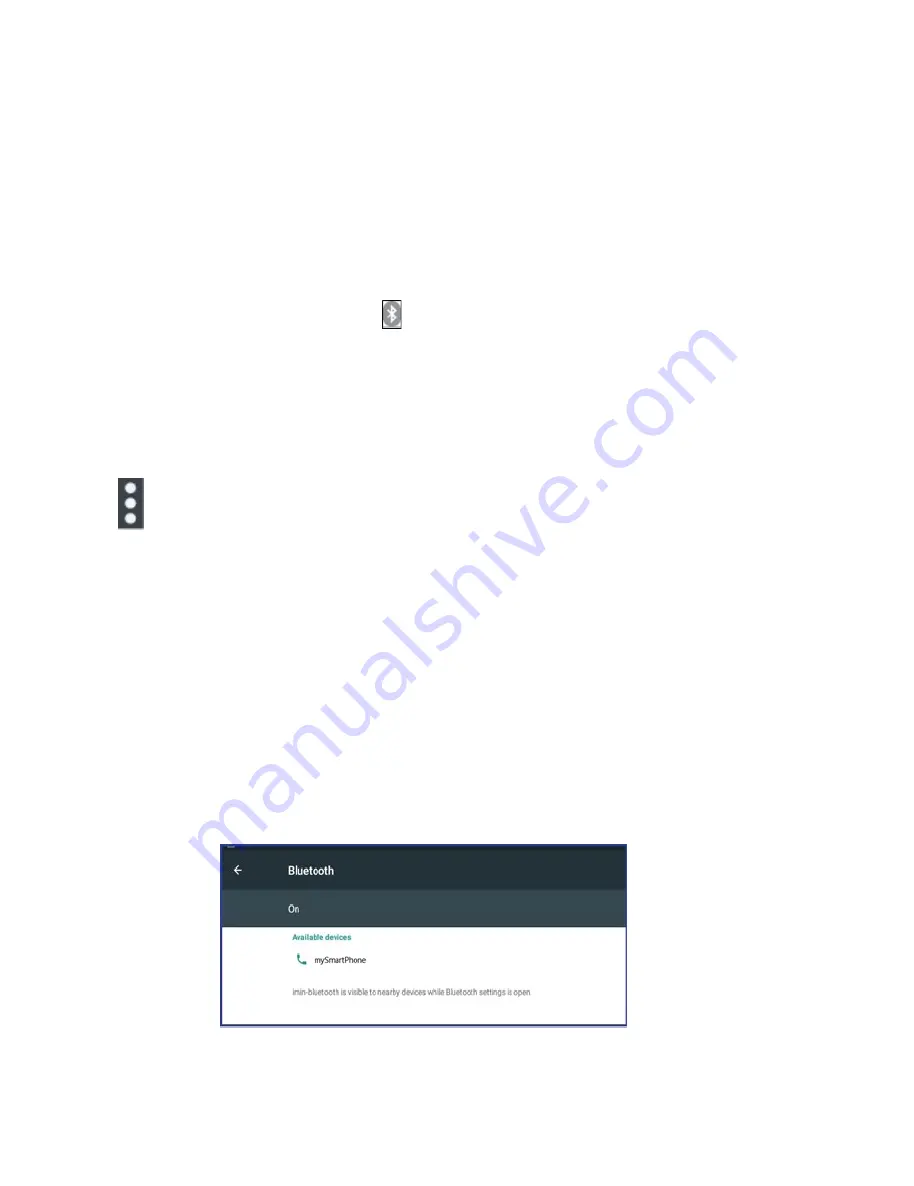
25
9.2. Bluetooth devices
Bluetooth is a short-range wireless communication technology standard. It is more about
connecting to a peripheral device, such as a keyboard, a mouse, a printer, a headphone, a set of
speakers, and so on.
Enabling and disabling the Bluetooth
•
To enable or disable the Bluetooth function, do either of the following:
•
Open the Quick Settings panel and switch Bluetooth button to ON.
•
Open the Settings screen and switch Bluetooth button to ON.
•
When enabled, the Bluetooth icon is displayed on the system bar.
•
When you are not using Bluetooth, turn it off to extend the battery life.
Opening Bluetooth screen
In the Settings screen, touch Bluetooth to open Bluetooth screen. The Bluetooth screen shows
your Bluetooth name and a list of available devices. In addition, an icon appears in the upper right
corner, which is:
This is the menu icon. Touch it to show more setting options.
Changing your Bluetooth name
•
Run the Settings app and turn on the Bluetooth button if it is disabled.
•
Touch "Bluetooth".
•
Touch the menu icon and touch "Rename the device".
•
Type a new name, and then touch Rename.
Pairing with a Bluetooth device
To exchange data with another Bluetooth device, pair your device with the Bluetooth device by
doing the following:
•
Open Android Settings and turn on Bluetooth if it is disabled.
•
A list of device IDs is displayed in the column named “Available devices”.
•
Touch the ID of the Bluetooth device you want to pair with and follow the instructions on both
devices to pair them.
All manuals and user guides at all-guides.com

























