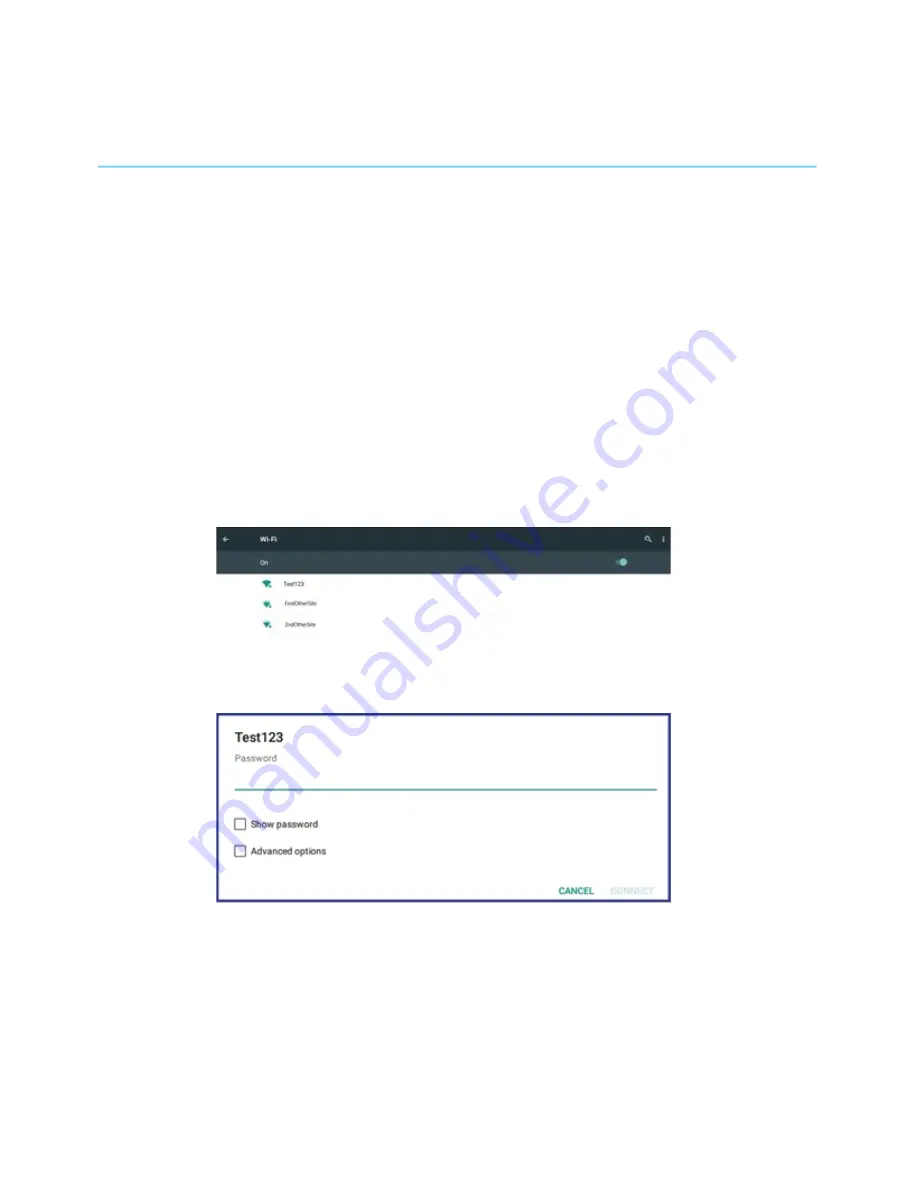
9. WIRELESS NETWORKS AND
DEVICES
Your device
can connect to a variety of networks and devices, including Wi-Fi data networks and
Bluetooth devices.
9.1. WI-FI networks
A Wi-Fi connection requires access to a functioning Wireless Access Point (WAP), also called a
hotspot. Some hotspots are open to the public, but some others implement security features to
limit access to specific groups or individuals.
Connecting to a Wi-Fi network
To establish a Wi-Fi network connection, do the following:
•
Open the Settings screen and set the Wi-Fi button to ON. A list of available networks will be
displayed.
•
Touch a Wi-Fi network to connect to it. If the network is secured, type the required password or
other credentials.
•
If you are required to configure proxy settings when you are connecting to a Wi-Fi network, do
the following:
•
Touch a network in the list of Wi-Fi networks you've added. A dialog box appears.
•
Touch to add a check mark on the option “Advanced options”.
•
If you don’t see this option, the network does not request proxy settings.
•
Enter the proxy settings required for your network. (You may need to refer to your
network administrator for details about these settings.)
•
Touch “Connect” (located on the low right corner).
23
All manuals and user guides at all-guides.com



























