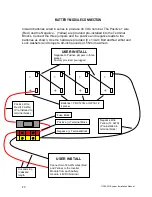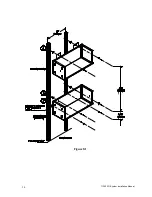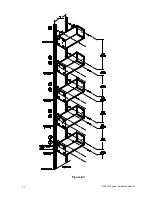113903G -System Installation Manual
27
If you would like to change the setting of any of the above parameters, (see table
7.3) follow these steps: (i.e. setting the Time). See Figure 7.3 for Keypad location.
1. Press the
PROGRAM
keypad, enter the user password
(1234)
, press the
ENTER
keypad.
2. Press the
►
arrow keypad (
◄
or
►
keypads are used for scrolling through the
menu) to the Time parameter (HH/MM) to set the time.
NOTE:
Factory default is
Eastern Standard Time and with 24 hour formats. (i.e. 1:00 PM = 1300 hours)
3. Enter correct time for your time zone using the NUMBER keypads, and then
press the
PROGRAM
keypad to exit.
Figure 7.3 Front Panel Display
Содержание Illuminator System CM Series
Страница 31: ...113903G System Installation Manual 30 Figure 8 1 ...
Страница 33: ...113903G System Installation Manual 32 Figure 8 2 ...
Страница 35: ...113903G System Installation Manual 34 Figure 8 3 ...
Страница 38: ...113903G System Installation Manual 37 Figure 8 4 ...
Страница 39: ...113903G System Installation Manual 38 ...