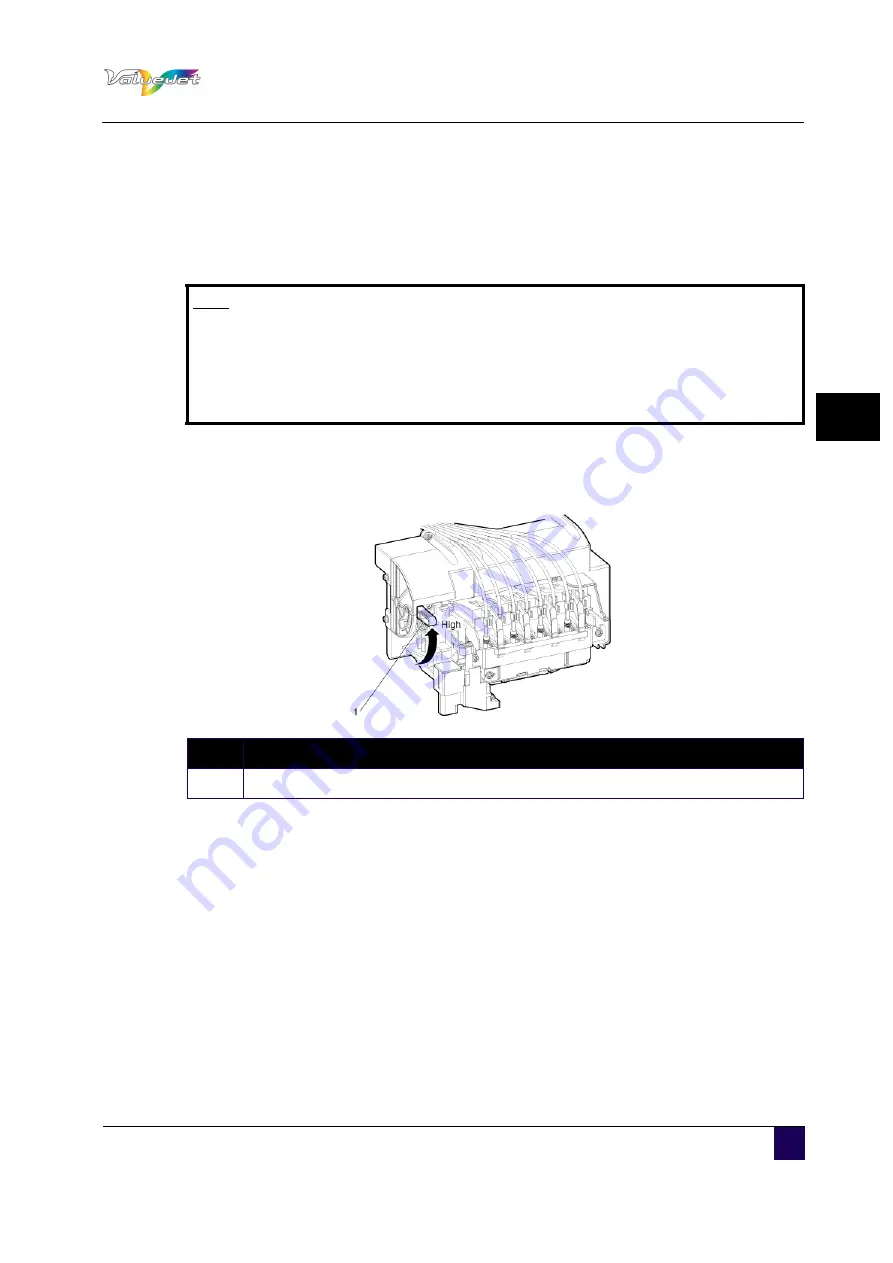
User’s Guide ValueJet 1304
Handling the printer
AP-75780 - Revision 1.3
45
4
4.2.3 Head
height
adjustment
When used?
Use the head height adjustment feature to prevent the print head from touching the media,
when printing at high speeds or when using strongly curved media.
Procedure
Step 1:
Open the front cover.
Step 2:
Change the head height by moving the head height adjustment lever (orange).
The High lamp lights up in green.
Step 3:
Close the front cover.
Note
If the head height adjustment lever is raised, high print quality will not be
guaranteed.
Do not open the front cover nor change the head height during printing. If the
head height is changed, the head alignment will be changed and high print
quality will not be guaranteed.
N°
Description
1
Head height adjustment lever
Содержание ValueJet 1304
Страница 1: ...User s Guide ValueJet 1304 ...
Страница 2: ......
Страница 10: ...User s Guide ValueJet 1304 10 AP 75780 Revision 1 3 ...
Страница 24: ...User s Guide ValueJet 1304 Product overview 24 AP 75780 Revision 1 3 ...
Страница 94: ...User s Guide ValueJet 1304 Handling the printer 94 AP 75780 Revision 1 3 ...
Страница 106: ...User s Guide ValueJet 1304 Periodical maintenance 106 AP 75780 Revision 1 3 ...






























