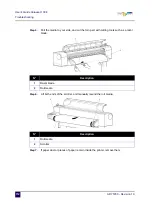User’s Guide ValueJet 1304
Troubleshooting
116
AP-75780 - Revision 1.3
The media is crumpled during initialization
5
Are you using the printer in an
environment other than the one
specified, such as in direct sunlight?
Only use the printer in an
environment that is specified
for use.
Installation
manual
6
Are you using folded, torn or rolled
media?
Replace the media.
Notes on
handling
media on
page 38
7
Does the media bend?
Use the recommended media.
When using media other than
the dedicated one, set the
Vacuum Fan menu.
and
N°
Possible cause
Remedy
Reference
Note
If the media is jammed or torn, remove it according to ““
.
N°
Possible cause
Remedy
Reference
1
Are you using the recommended
media?
Use the recommended
media.
2
Is the loading position of the media
correct?
Set the media correctly.
3
Is the media loaded at an angle?
Set the media straight.
4
Are there any foreign materials such
as paper attached to the
pressurizing roller?
Clean the pressurizing roller.
Cleaning the
inside of the
printer on
page 96
5
Is the printer used in an environment
other than the one specified, such as
near an air conditioner?
Only use the printer in an
environment that is specified
for use.
Installation
manual
6
Are you using folded, torn or rolled
media?
Replace the media.
Содержание ValueJet 1304
Страница 1: ...User s Guide ValueJet 1304 ...
Страница 2: ......
Страница 10: ...User s Guide ValueJet 1304 10 AP 75780 Revision 1 3 ...
Страница 24: ...User s Guide ValueJet 1304 Product overview 24 AP 75780 Revision 1 3 ...
Страница 94: ...User s Guide ValueJet 1304 Handling the printer 94 AP 75780 Revision 1 3 ...
Страница 106: ...User s Guide ValueJet 1304 Periodical maintenance 106 AP 75780 Revision 1 3 ...