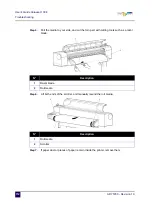User’s Guide ValueJet 1304
Troubleshooting
AP-75780 - Revision 1.3
115
6
Cannot use the computer online using LAN
6.3.3 Media-related
troubleshooting
The media slips or is torn during initialization
N°
Possible cause
Remedy
Reference
1
Is the network interface cable
connected correctly?
Confirm the types of the cross
and straight cables, and
connect the network interface
cable correctly.
2
Are the network settings configured
correctly?
Configure the network
settings correctly.
3
Match the printer’s network settings
with the computer side environment.
Match this product’s network
settings with the computer
side environment.
4
Does the Data lamp turn on after
sending printing data from the
computer?
If the Data lamp does not turn
on, contact the computer
manufacturer.
—
Note
If the media is jammed or torn, remove it according to "“
”.
N°
Possible cause
Remedy
Reference
1
Are you using the recommended
media?
Use the recommended media.
2
Is the loading position of the media
correct?
Set the media correctly.
Installing roll
media on
page 40
3
Is the scroller set correctly?
Set the scroller correctly.
Installing roll
media on
page 40
4
Are there any foreign materials such
as paper attached to the
pressurizing roller?
Clean the pressurizing roller.
Содержание ValueJet 1304
Страница 1: ...User s Guide ValueJet 1304 ...
Страница 2: ......
Страница 10: ...User s Guide ValueJet 1304 10 AP 75780 Revision 1 3 ...
Страница 24: ...User s Guide ValueJet 1304 Product overview 24 AP 75780 Revision 1 3 ...
Страница 94: ...User s Guide ValueJet 1304 Handling the printer 94 AP 75780 Revision 1 3 ...
Страница 106: ...User s Guide ValueJet 1304 Periodical maintenance 106 AP 75780 Revision 1 3 ...