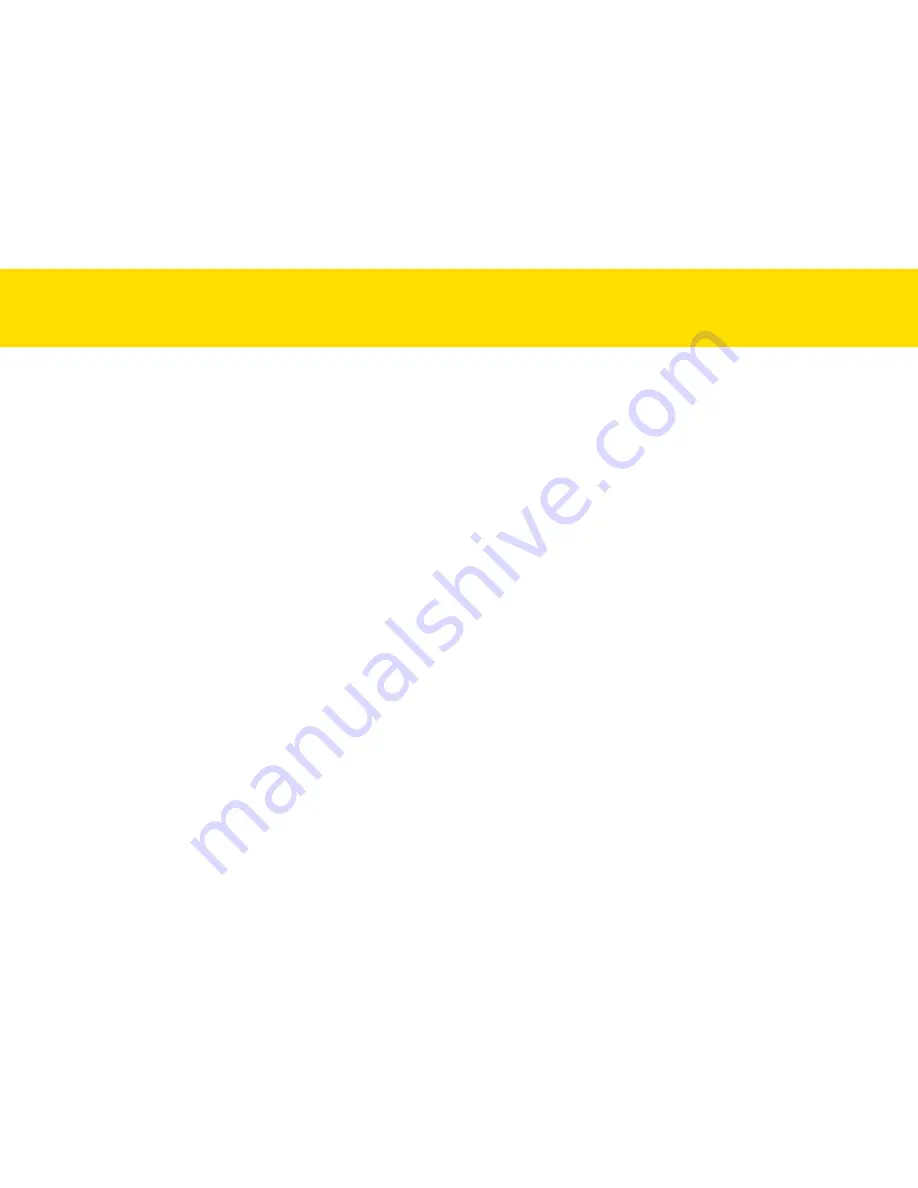
64
•
Straighten and smooth the paper before scanning and adjust
the Paper Guides to touch the edges of the paper. If the Paper
Guides are too tight or too loose against the paper stack, this
can cause failures to feed.
•
check if the long paper exceeds the maximum length of 118”
(3000 mm) in the long Sheet mode.
•
Remove any sticky notes, tape, or other objects on paper before
starting a new scan.
mAINteNANce
(cONtINUeD)
Содержание idocscan p100
Страница 70: ...P100 P70 P45...







































