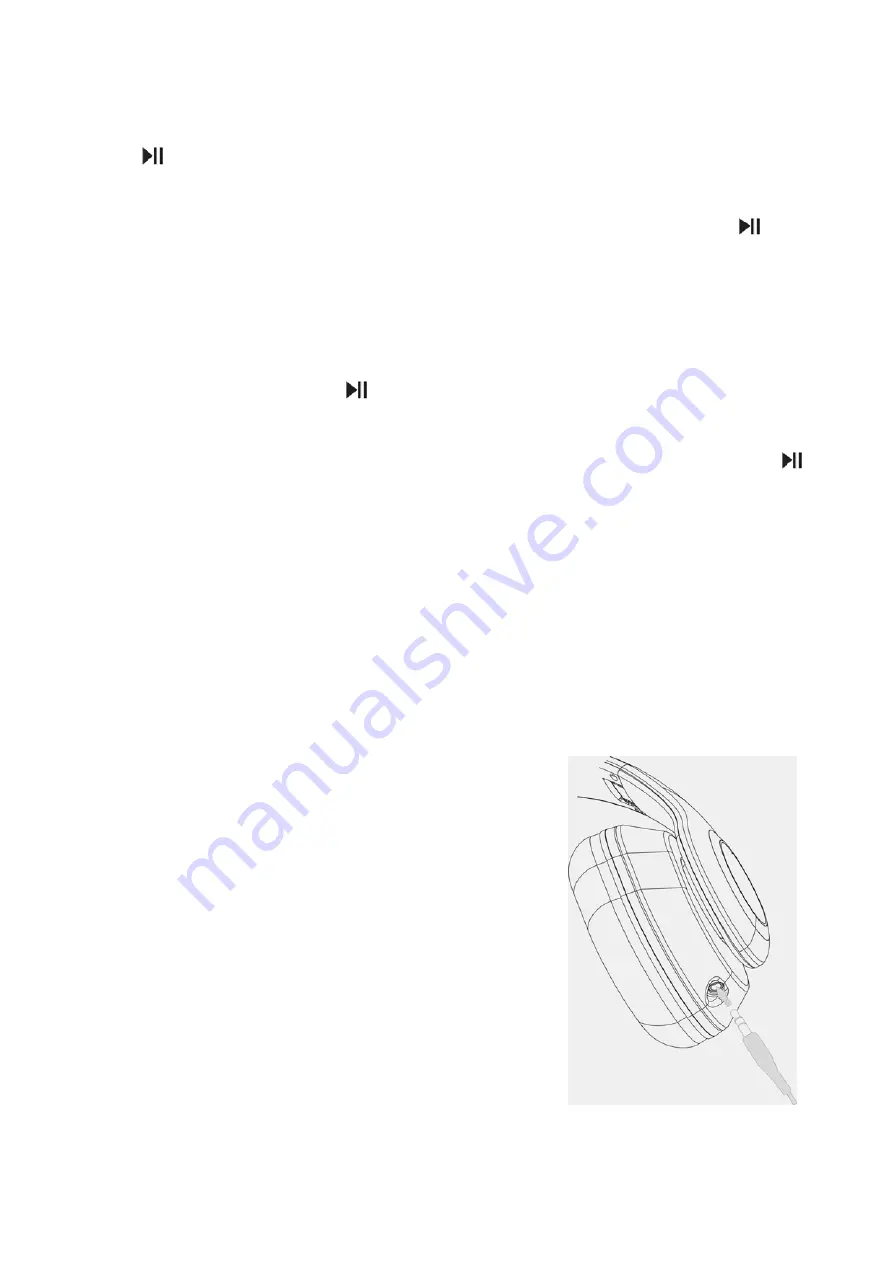
6. FM Radio Mode
6.1. You are in the MP3 mode and NO MicroSD card is inserted:
Press
a few seconds to change to FM radio mode. If a channel is received (frequency
range
87.5 – 108.0MHz
), you hear the channel; if no channel is received, you hear a
rushing noise. In that case you have to search for a channel. Press shortly the
key.
While searching the BLUE light is flashing quickly (operation keys will not work). After
finished searching, the headphone plays the first channel found. When a channel is found,
the BLUE light is flashing slowly.
6.2. You are in the MP3 mode and a MicroSD card is inserted:
You have to press long on the
key to start FM radio mode. If a channel is received
(frequency range
87.5 – 108.0MHz
), you hear the channel; if no channel is received, you
hear a rushing noise. In that case you have to search for a channel. Press shortly the
key. While searching the BLUE light is flashing quickly (operation keys will not work). After
finished searching, the headphone plays the first channel found. When a channel is found,
the BLUE light is flashing slowly.
6.3.
Scanned channels will be saved automatically.
Change channel:
press
key to
change to the previous channel, press
key to change to the next channel.
6.4.
Adjust volume:
press and hold
+
key to increase the volume, press and hold
-
key to
decrease the volume.
7. Line–IN Mode (1)
When you are in LINE–IN mode, you can hear the audio
sourcing from other devices (e.g. computer). Insert the
AUX–IN cable (3.5mm cable) into the AUX–IN port (like
shown in the picture) and the other end into audio slot of a
mobile phone, notebook, tablet PC, MP3/MP4 player etc.
After that, you can listen to music. The keys on the
headphone
and
are without function. With the
+
key
and
-
key you can increase or decrease the volume.
To change the track you just hearing, you have to use the
buttons on your mobile device!
The BLUE LED is blinking when Line-IN is connected!




















