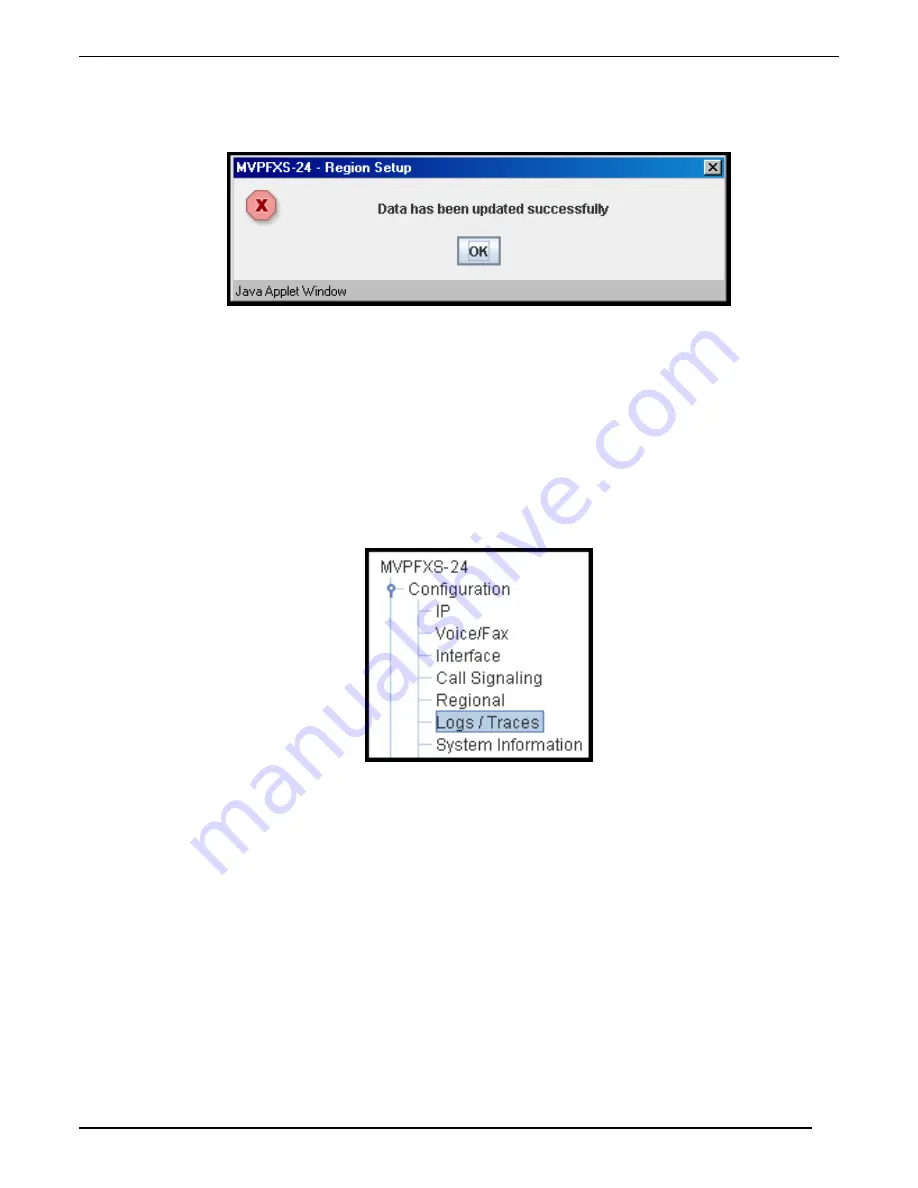
Technical Configuration
MultiVOIP FXS User Guide
76
After selecting the appropriate Country/Region for your system, click
OK
. A screen will appear
confirming that the configuration has been updated.
You must select
Save and Apply
in the sidebar menu to make the change permanent.
10.
Set Log Reporting Method
. The
Logs
screen lets you choose how the VoIP administrator will receive
log reports about the MultiVOIP’s performance and the phone call traffic that is passing through it. Log
reports can be received in one of two ways:
A. as Console Messages accessible through a telecommunications program like HyperTerminal,
or
B. through a SysLog Server program.
Click
Logs/Traces
on the sidebar menu to access the Logs/Traces screen.
Содержание MultiVOIP MVPFXS-16
Страница 5: ...5 Chapter 1 Overview...
Страница 13: ...13 Chapter 2 Quick Start Guide...
Страница 18: ...Command PC Voip Hookups MultiVOIP FXS Quick Start Guide 18 Quick Hookup for MVPFXS 8 16 24...
Страница 37: ...MultiVOIP FXS Quick Start Guide Phonebook Example 37 Enlarged Phonebook Worksheet...
Страница 41: ...41 Chapter 3 Mechanical Installation and Cabling...
Страница 51: ...51 Chapter 4 MultiVOIP Auxiliary Software...
Страница 53: ...53 Chapter 5 Technical Configuration...
Страница 84: ...84 Chapter 6 Phonebook Configuration...
Страница 106: ...106 Chapter 7 Operation and Maintenance...
Страница 146: ...146 Chapter 8 Warranty Service and Tech Support...
Страница 149: ...149 Chapter 9 Regulatory Information...
Страница 153: ...153 Appendix A Cable Pinouts...
Страница 156: ...156 Appendix B TCP UDP Port Assignments...
Страница 165: ...165 S000415A...






























