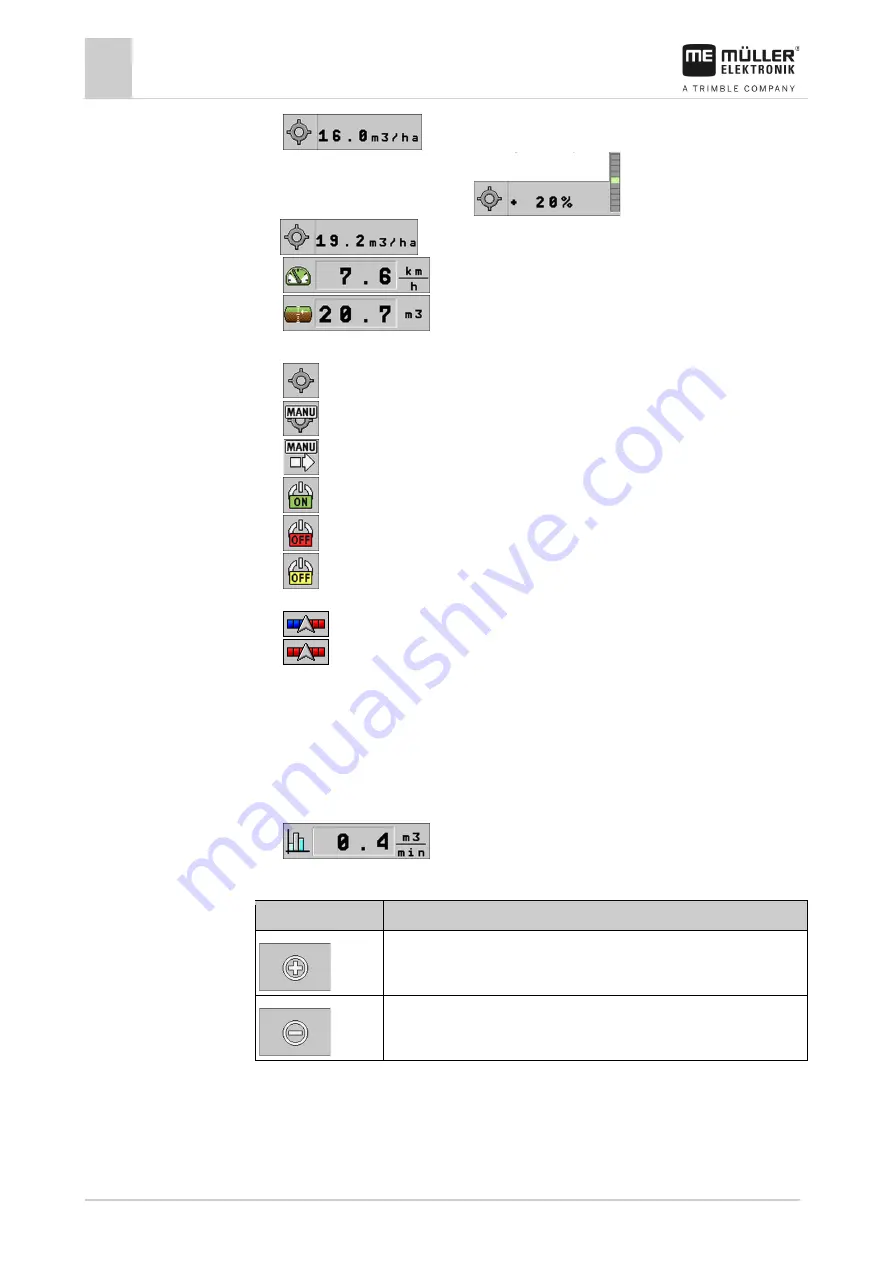
5
Basic control principles
Navigation in the software
24
V4.20191001
30322453-02-EN
▪
- The current target rate. If you adjust the target rate during operation [
28], you will see the adjustment
and then the new target rate
.
▪
- The current speed of the slurry tanker.
▪
- The current tank content.
In addition, the icon shows the current mode of the slurry tanker.
▪
- The slurry tanker is working with a defined target rate.
▪
- The slurry tanker is working without a defined target rate.
▪
- The slurry tanker is working without pre-set sequences.
▪
- The slurry tanker is currently performing the application.
▪
- The slurry tanker is not currently performing the application.
▪
- The tank is activated, but the slurry tanker is currently not spreading because
SECTION-Control is deactivated.
▪
- Sections are switched via SECTION-Control.
▪
- The SECTION-Control application has closed all sections.
Area 2
Overviews of the individual icons that may appear in Area 2 can be found in the sections on the
Operation and Configuration [
44] of the slurry tanker.
Area 3
▪
- The current flow rate.
Use the following function keys to operate the function:
Function icon
Meaning
Show the information from Area 3.
Hide the information from Area 3.
Navigation in the software
Depending on the equipment of the slurry tanker and the scope of its functions, it is possible that not
all of the executable functions are shown on one page of the screen.
Controls
5.3
















































