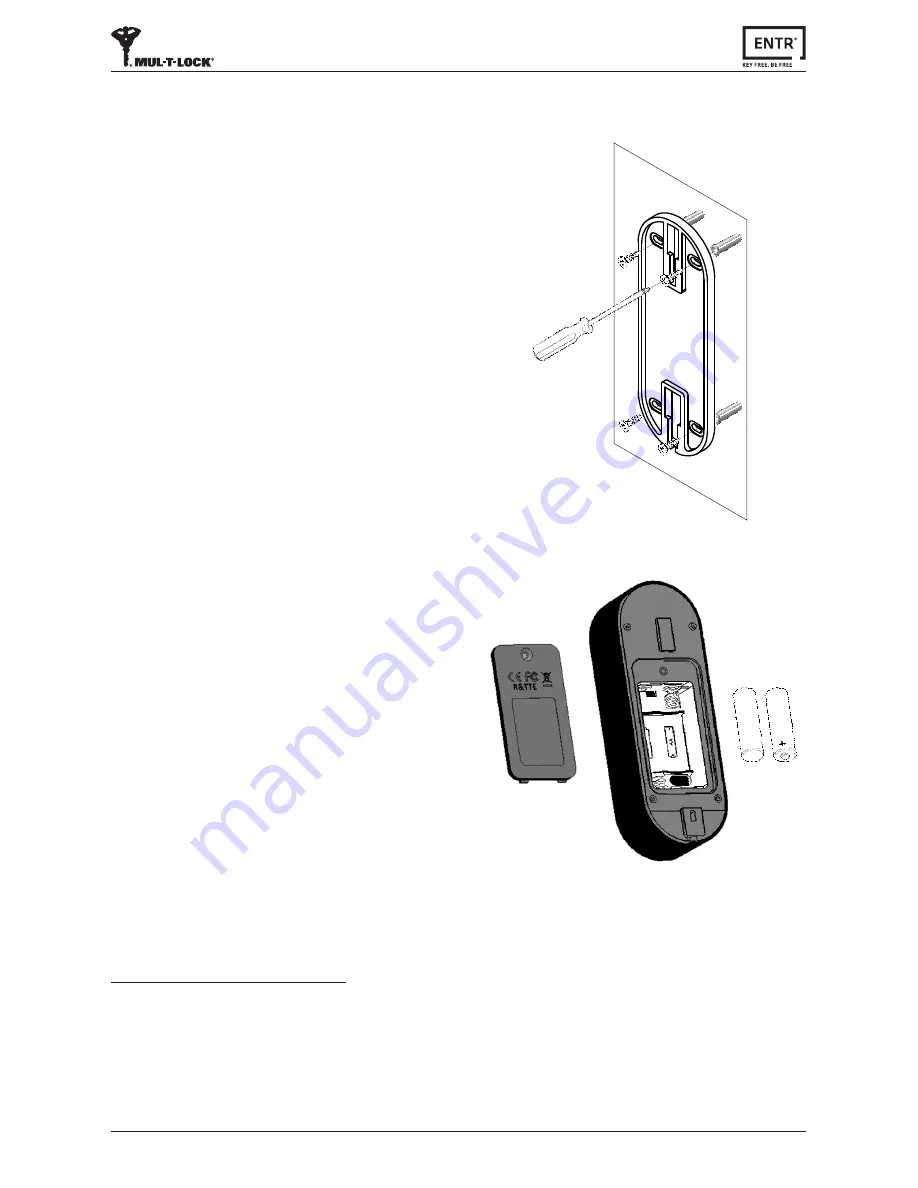
21
ENTR® User Manual
4.1 Mounting the Touchpad Reader
Select the location where the Touchpad Reader will be
mounted.
• Attach the Touchpad Reader baseplate to the wall.
• Use 4 screws and screw anchors, or double sided
adhesive strip.
4.2 Battery Replacement
1. Release lid screw and open the lid.
2.
Insert new batteries (2xAA) according to
the "+" "-" signs.
3.
Close the lid and tighten the screw.
4. Touch
[#]
for 5 seconds.
Notes:
• A short beep sound emitted and
a green
[OK]
indication is illuminated
for 2 seconds.
Important:
Do not touch the Touchpad
during the self-test procedure and until the
indication lights are off.
4. Touchpad Reader
4.2.1 Low-battery Indication
When batteries need recharging, a red warning signal will blink rapidly and long beep
will sound during every lock/unlock action.






























