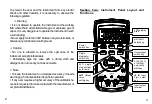Illustration of LCD Display Area
OUTPUT
:
Press the key
〔
OUTPUT / IN /
SW
〕
when the symbol OUTPUT appears. It
denotes that the Instrument is in a state of
output.
INPUT
:
Press the key
〔
OUTPUT / IN /
SW
〕
when the symbol INPUT appears. It
denotes that the Instrument is in a state of
input.
CAL
:
When the symbol CAL appears, it
denotes that the Instrument is in a state of
calibration.
0 FS
:
When the symbol ‘O’ or ‘FS’ appears
during the calibration, it denotes that the zero
point or the full scale point is being calibrated.
:
When this symbol appears, it denotes
that the battery is nearly used up and needs
replacing.
:
When this symbol appears, it denotes
that the output digits need setting.
V
、
mA
、
%
:
These symbols denote the units
of both present input and output values.
ON
、
OFF
:
These symbols denote the turn-on or
turn-off of any input / output signals.
:
These symbols denote the high and low-
speed auto-ramp, auto-step ramp.
4
5