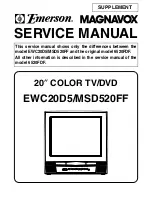Setting
5.2.3 Directory Settings
Here you can choose the directory used for
saved files. Either type in the path, or click
Browse
, go to the folder you want, and click
OK. You can also choose to always have the
DTV window on top of other applications by
checking
Always on top
.
5.2.4 Schedule Recording
Here you find programs scheduled to be
recorded.
Please refer to
Chapter 7.3
for a description
how to use the Scheduled Recording.
5.2.5 DVB Setting
Some countries use a different bandwidth
setting for scanning their frequencies.
In general, all countries have a band with of
7/8 MHz; here, you can choose the setting
that matches your country.
In case you are in a country that uses 6 MHz
Bandwidth, like Taiwan for example, select
the entry with 6M.
After this, you will need to restart your
computer.
22
Содержание TV@nywhere Duo
Страница 1: ...TV nywhere Duo User Manual Ver 1 8...