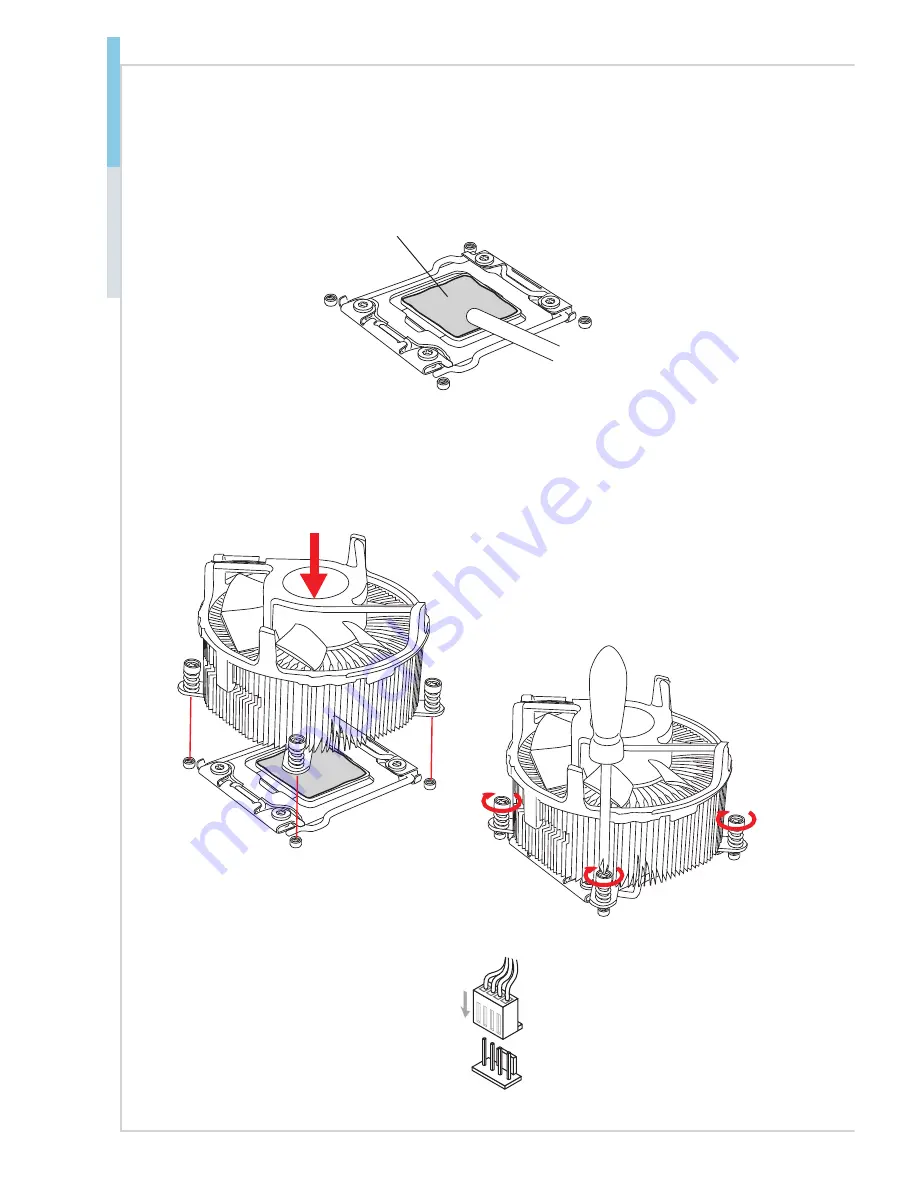
2-6
Hardware Setup
MS-S1311
9. Evenly spread a thin layer of thermal paste (or thermal tape) on the top of the CPU.
This will help in heat dissipation and prevent CPU overheating.
10. Locate the CPU fan connector on the mainboard.
11. Place the heatsink on the mainboard with the fan’s wires facing towards the fan
connector and the screws matching the holes on the socket.
12. Using a screwdriver tighten the four captive screws (9 inch-pounds).
13. Finally, attach the CPU fan cable
to the CPU fan connector on the
mainboard.
Thermal paste
Содержание MS-S1311
Страница 1: ...i MS S1311 v1 X Server Board...
Страница 10: ......
Страница 15: ...1 5 MS S1311 Motherboard Layout...
Страница 16: ......
Страница 26: ...2 10 Hardware Setup Storage Storage Port Location...
Страница 44: ...3 6 BIOS Setup Advanced Boot Feature SOL Setting This setting enables disables the SOL setting...
Страница 51: ...3 13 MS S1311 H W Monitor This menu shows the hardware monitor status Voltage Status...
Страница 52: ...3 14 BIOS Setup Fan Status Temperature Status...
Страница 53: ...3 15 MS S1311 Intel RC Setup...
Страница 59: ...3 21 MS S1311 Server ME Configuration This menu displays the ME subsystem information...
Страница 68: ......
















































