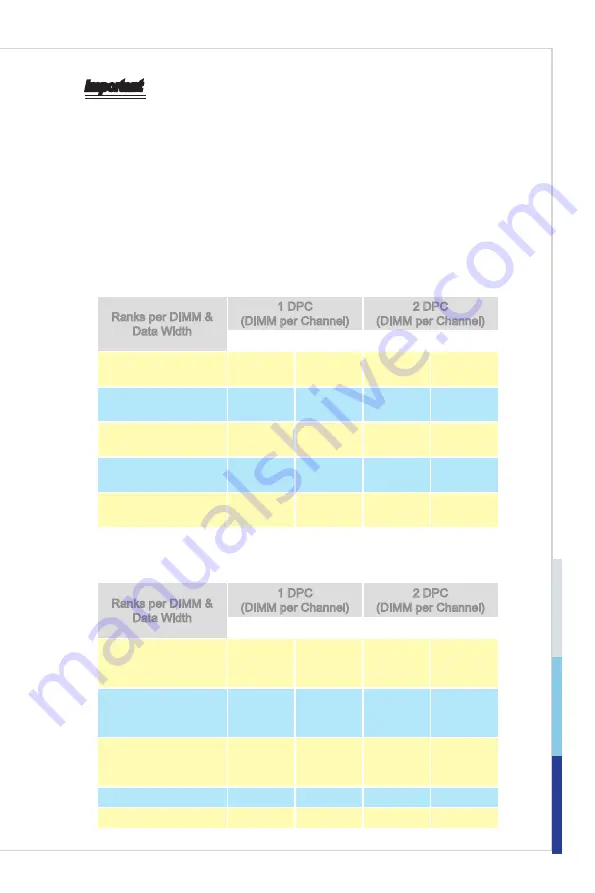
Hardware Setup
MS-S0081
2-9
Hardware Setup
MS-S0081
Important
"V" indicates a populated DIMM slot.
Always insert memory module into the DIMM1 slot first.
1st population on DIMM CHB_0 / CHC_0 / CHD_0 / CHE_0 / CHF_0 will also
boot.
Paired memory installation for Max performance.
Populate the same DIMM type in each channel, specifically: 1. Use the same
DIMM size; 2. Use the same number of ranks per DIMM.
We don't suggest other memory population.
UDIMM Module Support
Ranks per DIMM &
Data Width
1 DPC
(DIMM per Channel)
2 DPC
(DIMM per Channel)
1.35V
1.5V
1.35V
1.5V
SRx8 Non-ECC
n/a
1066,
1333
n/a
1066
DRx8 Non-ECC
n/a
1066,
1333
n/a
1066
SRx16 Non-ECC
n/a
1066,
1333
n/a
1066
SRx8 ECC
1066,
1333
1066,
1333
1066
1066
DRx8 ECC
1066,
1333
1066,
1333
1066
1066
RDIMM Module Support
Ranks per DIMM &
Data Width
1 DPC
(DIMM per Channel)
2 DPC
(DIMM per Channel)
1.35V
1.5V
1.35V
1.5V
DRx8
1066,
1333
1066,
1333,
1600
1066,
1333
1066,
1333,
1600
SRx4
1066,
1333
1066,
1333,
1600
1066,
1333
1066,
1333,
1600
DRx4
1066,
1333
1066,
1333,
1600
1066,
1333
1066,
1333,
1600
QRx4
800
800
800
800
QRx8
800
800
800
800
•
•
•
•
•
•
Содержание MS-S0081
Страница 1: ... MS S0081 v1 X Server Board ...
Страница 10: ......
Страница 40: ...3 6 BIOS Setup BIOS Setup Advanced CPU Configuration ...






























