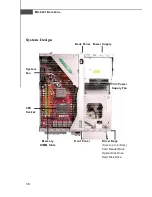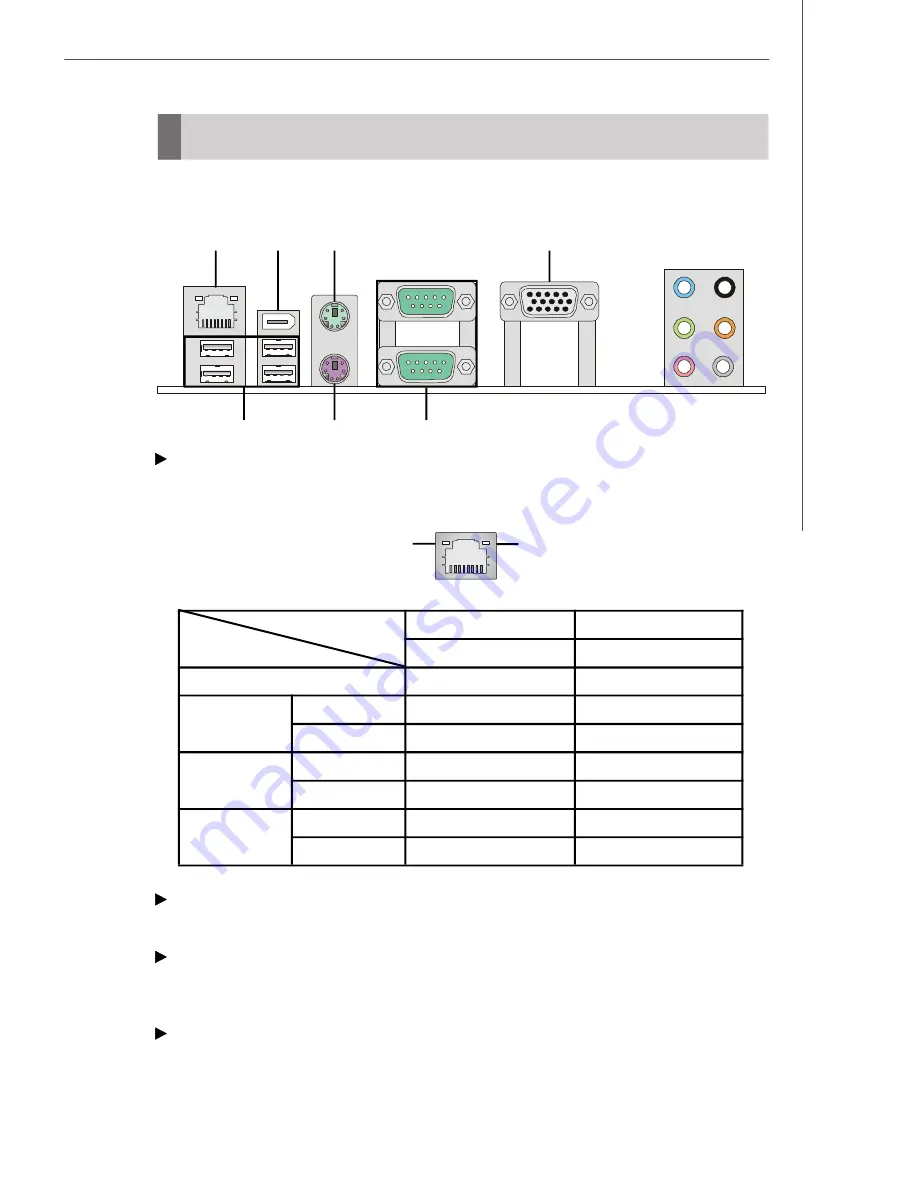
2-7
Hardware Setup
The Rear Panel provides the following connectors:
Back Panel
LAN
The standard RJ-45 LAN jack is for connection to the Local Area Network (LAN). You
can connect a network cable to it.
1394 Port
The IEEE1394 port on the back panel provides connection to IEEE1394 devices.
USB Ports
The USB (Universal Serial Bus) port is for attaching USB devices such as keyboard,
mouse, or other USB-compatible devices.
Mouse / Keyboard
The standard PS/2
®
mouse/keyboard DIN connector is for a PS/2
®
mouse/keyboard.
LAN
USB Ports Keyboard
M o us e
VGA Port
Serial Ports
Line-In
Line-Out
Mic
RS-Out
CS-Out
SS-Out
Right LED
Left LED
No Transmission
Transition
No Transmission
Transition
No Transmission
Transition
Left LED
Active LED
Yell ow
OFF
Yellow, Blinking
OFF
Yellow, Blinking
OFF
Yellow, Blinking
10 / 100 / 1000M Speed LED
Green / Orange
OFF
OFF
Green, Lighting
Green, Lighting
Orange, Lighting
Orange, Lighting
Right LED
LED Color
10M Cable
Plug-in
100M Cable
Plug-in
1000M Cable
Plug-in
1394 Port
Содержание Hetis 965 Series
Страница 1: ...Hetis 965 Series MS 6441 V1 X Barebone G52 64411X2 ...
Страница 6: ...vi WEEE Statement ...
Страница 7: ...vii ...
Страница 8: ...viii ...
Страница 20: ...MS 6441 Barebone 2 2 MS 7334 V1 X Mainboard Mainboard Layout ...
Страница 56: ...4 13 BIOS Setup Boot Settings Boot Settings Configuration Press Enter and the following sub menu appears Boot ...