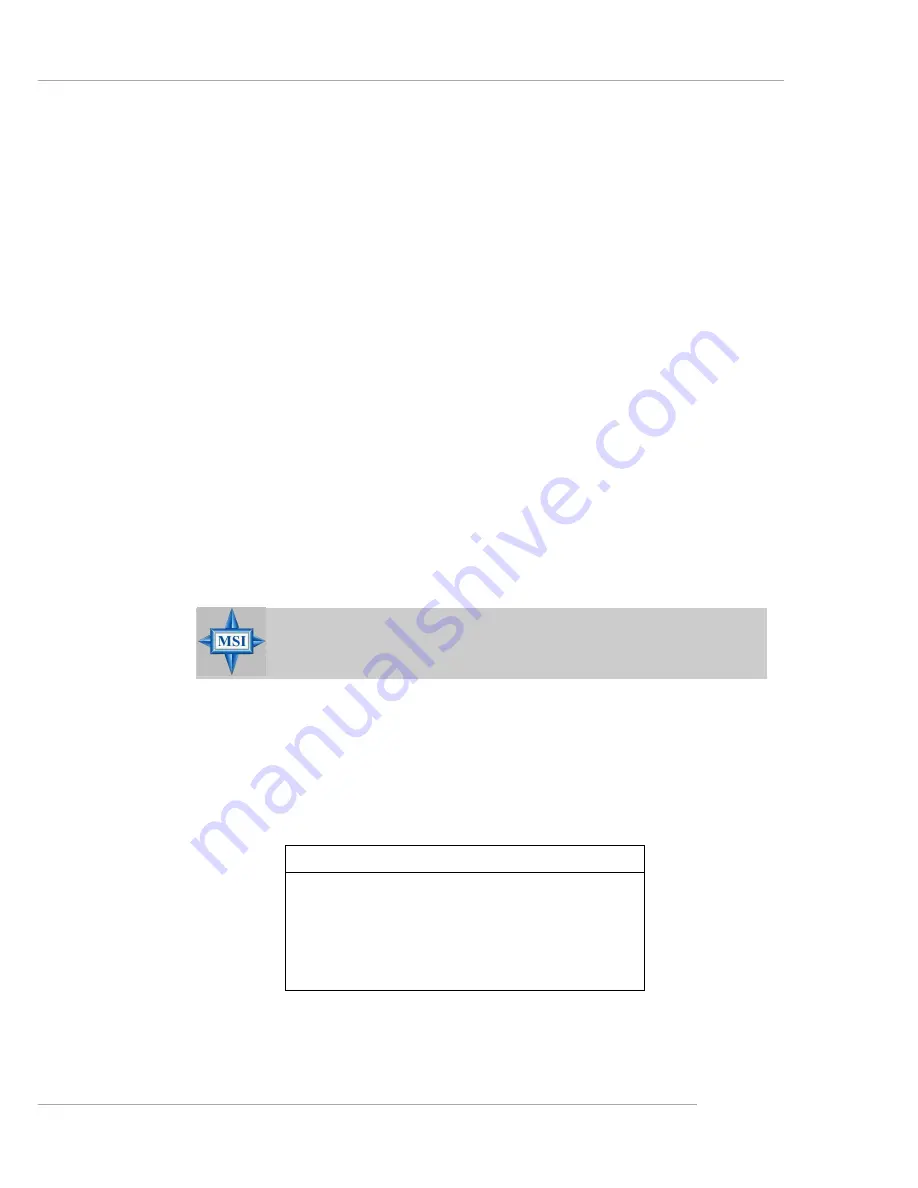
4-11
BIOS Setup
Serial ATA
This setting allows you to enable or disable the onchip Serial-ATA controller.
Settings: [Enabled], [Disabled].
Native Mode Operation
Certain OS does not support Native Mode. In this mode, system BIOS will search
all available IRQs to use for HDD.
* New OS that supports switch to Native Mode (WinXP, Windows .NET
Server) can set SATA and PATA to Native Mode.
* Maximum 6 ATA devices to connect (4 for P-ATA & 2 for S-ATA).
SATA RAID Enable
This feature allows users to enable or disable the RAID function for each SATA
hard disk drive. Options: [Enabled], [Disabled].
Wake On LAN/PME
When setting to [Enabled], the feature allows your system to be awakened from
the power saving modes through any signal from LAN or any event on PME
(Power Management Event). Settings: [Enabled] and [Disabled].
Wake On Ring
The setting specifies whether the system will be awakened from power saving
modes when activity or input signal from the specified modem is detected.
Options: [Enabled], [Disabled].
Wake On RTC Alarm
This is used to enable or disable the feature of booting up the system on a
scheduled time/date from the S3, S4, and S5 state. Setting options: [Disabled],
[Enabled].
PCI Configuration
The sub-menu is used to configure the PCI interface.
Reset Configuration Data
Select [Yes] if you want to clear the Extended System Configuration Data (ESCD).
Options: [Yes], [No].
MSI Reminds You...
You need to install a modem card supporting power on function
for “Wake On Ring” function.
PCI Configuration
Reset Configuration Data:
[No]
8
Embedded SCSI
8
Embedded NIC (Gbit)
8
Embedded Video Controller
















































