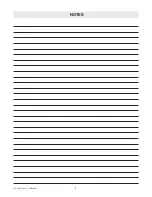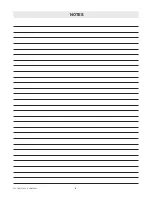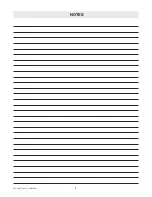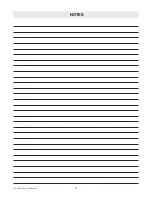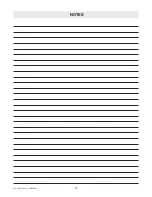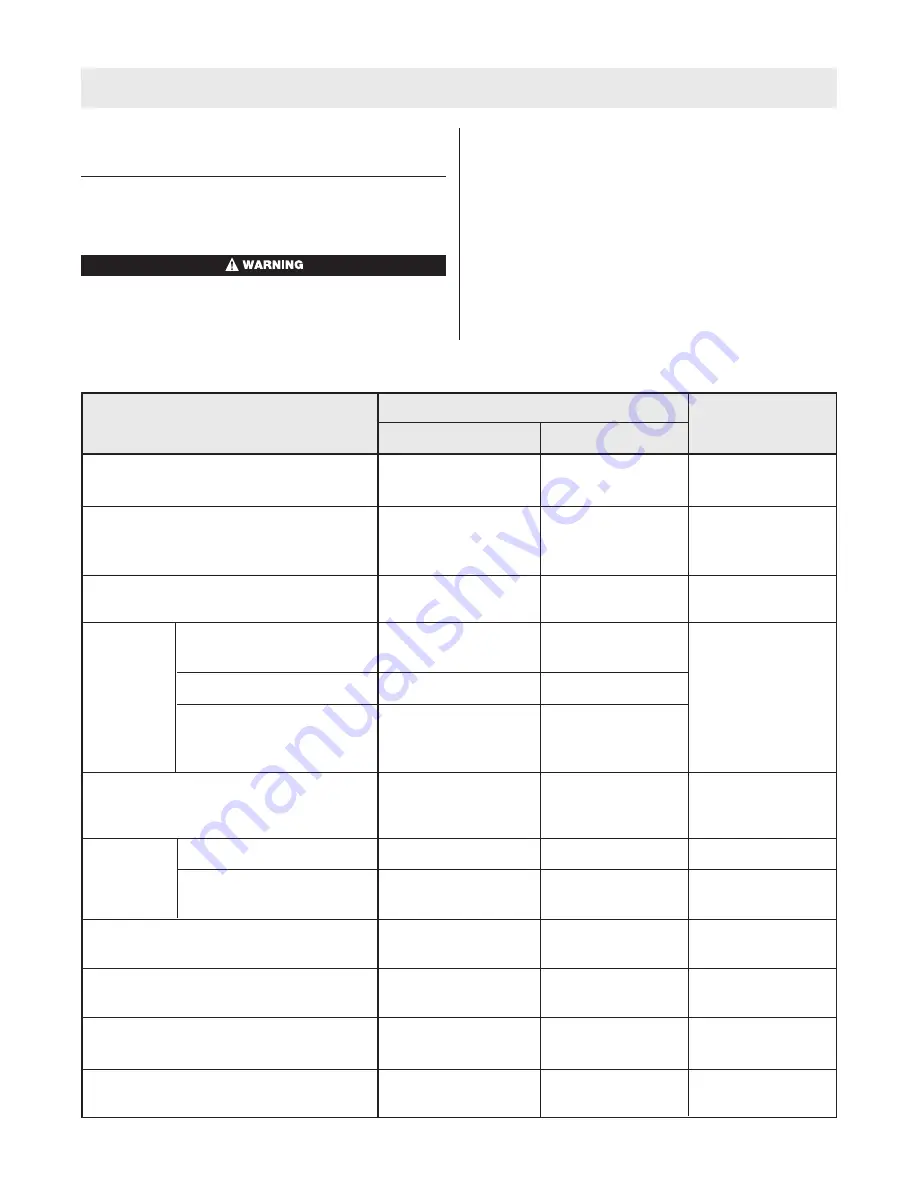
Note:
Refer to chart 2 for the various audible and visual
indicators.
ICM TX UNIT THERMAL ALARM (THERMISTOR)
DEVICE TECHNICAL SPECIFICATIONS
Although this thermal alarm provides an indication
that the time-temperature curve is exceeded, the
curve may not represent the threshold to injury due to
variations in individuals and the protective clothing
worn. Use this alarm as a reference only to increasing
time-temperature. Do not use as a substitute for stan-
dard operating procedures regarding escape from
time-temperature extremes. Failure to do so can result
in serious personal injury or death.
The ICM Tx Unit can monitor temperature conditions if the
Thermal Alarm option is purchased. If the wearer is
exposed to more than a pre-set limit of time/temperature,
the unit will sound a tone every 3 seconds.
USING THE ICM TX UNIT
9
TAL 709 (L) Rev. 4 - 10058881
AUDIBLE INDICATOR
ACTION
VISIBLE INDICATOR
without Thermistor
with Thermistor
(ICM Tx)
Automatic Activation (with air cylinder pres-
sure applied)
Manual Activation
Sensing Mode (with or without Pressure)
PreAlarm
(with or
without
Pressure
Full Alarm (with or without Pressure)
Deactivation
of Full Alarm
Deactivation of PreAlarm (with Shake
or move Unit)
Low Battery
Thermal Alarm Activation (see Thermal
Alarm Activation Curve)
Redundant Alarm (cylinder pressure is
below 25% of rated service pressure)
Single Rising Tone
with Bee-Bop
Startup - Single Rising
Tone with Bee-Bop
(also Full Alarm)
none
Low Volume Rising
Tone
Medium Volume Buzz
High Volume Rise Tone
Followed by Buzz
Two High Volume
Tones Followed by
Buzz
Bee
Bee-Bop-Bop
none
1 Beep every 5 sec-
onds
N/A
none
Single Rising Tone
with Bee-Bop
Startup - Single
Rising Tone with Bee-
Bop (also Full Alarm)
none
Low Volume Rising
Tone
Medium Volume Buzz
High Volume Rise
Tone Followed by
Buzz
Two High Volume
Tones Followed by
Buzz
Bee
Bee-Bop-Bop
none
1 Beep every 5 sec-
onds
1 Beep every 3 sec-
onds
none
GREEN/RED Light
Flash Front Panel
GREEN/RED Lights
Flash Front Panel -
Red Light Flashing
GREEN Light
Flashes
RED Light Flashes
RED Light Flashes
RED Light Flashes
GREEN Light
Flashes
GREEN Light
Flashes
Empty Battery Icon
on Display
Flashing Thermom-
eter Icon on Display
Red Light Flashes
First 4 seconds (approx.)
Second 4 seconds (approx.)
Last 4 seconds (approx.)
1st push of rest button
2nd push of reset button
Chart 2: Audible/Visible Indicators, ICM Tx Unit
Содержание ICM Tx
Страница 4: ...4 TAL 709 L Rev 4 10058881 NOTES...
Страница 6: ...6 TAL 709 L Rev 4 10058881 NOTES...
Страница 8: ...8 TAL 709 L Rev 4 10058881 NOTES...
Страница 12: ...NOTES 12 TAL 709 L Rev 4 10058881...
Страница 20: ...NOTES 20 TAL 709 L Rev 4 10058881...