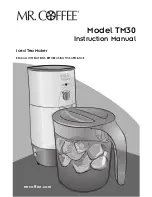8
7
4. Rotate the shower head back to its proper position over the brew basket.
Close the water reservoir lid.
5. Place the pitcher lid on the pitcher. Slide the pitcher towards the iced tea
maker with the pitcher spout fitting just under the Adjustable Tea Steeping
Control.
6. Plug the power cord into an electrical outlet and push the “on” button.
7. When the cycle is complete, your iced tea maker will shut off automatically.
8. Slide the pitcher away from the iced tea maker and discard the water in the
pitcher.
NOTE: Plugging the iced tea maker into an electrical outlet may trigger the
brewing cycle since the “on” button may have inadvertently been
pushed. Also, if you wish to turn the iced tea maker off during the
brewing cycle, just grasp the molded plug and unplug the power
cord.
Your iced tea maker is now ready to use. Enjoy it!
Water Filtration System
Congratulations! You are the owner of a MR. COFFEE
®
water filtration system.
This carbon-based water filter improves the taste of your tea by removing up
to 97% of the chlorine from the water you may use to brew your tea.
First look for the MR. COFFEE
®
Filtration Friendly symbol on the bottom of
your filter basket. If you do not see this symbol, please call 1-800-672-6333.
To use the water filtration system in your
MR. COFFEE
®
Iced Tea Maker, please follow
these steps:
1. Using the red indicator on the frame
water filter, align the indicator to the
letter on the frame that corresponds
with the month that you are using the
disk for the first time. This serves to
remind you to change the disk every
month (approx. 30 brewing cycles).
2.
Place the MR.COFFEE
®
paper filter in the
filter basket. Place tea in the paper filter.
3. Place the MR. COFFEE
®
water filter in the
filter basket, making sure that the side
marked “this side up” faces you and that
the water filter is level.
4. Close the filter basket lid. You are now
ready to brew a great tasting tea.
5. When you are done brewing your tea,
rinse the water filter with fresh water. Do
not put your water filter in the
dishwasher.
To replace the water filter disks: twist the
gray disk cover from your water filtration
system. Remove the used disk. Insert the
new disk into the frame and twist the cover
back into place.
Red
Indicator
Frame
Filter Disk
Disk Cover
Содержание TM30
Страница 4: ...11 he ts t y the ess any he voir d ...
Страница 6: ...9 ...
Страница 8: ...7 t a ng ly the he e ...
Страница 10: ...5 g ...
Страница 12: ...3 ape st d n he lug ...
Страница 14: ...30 ual ...