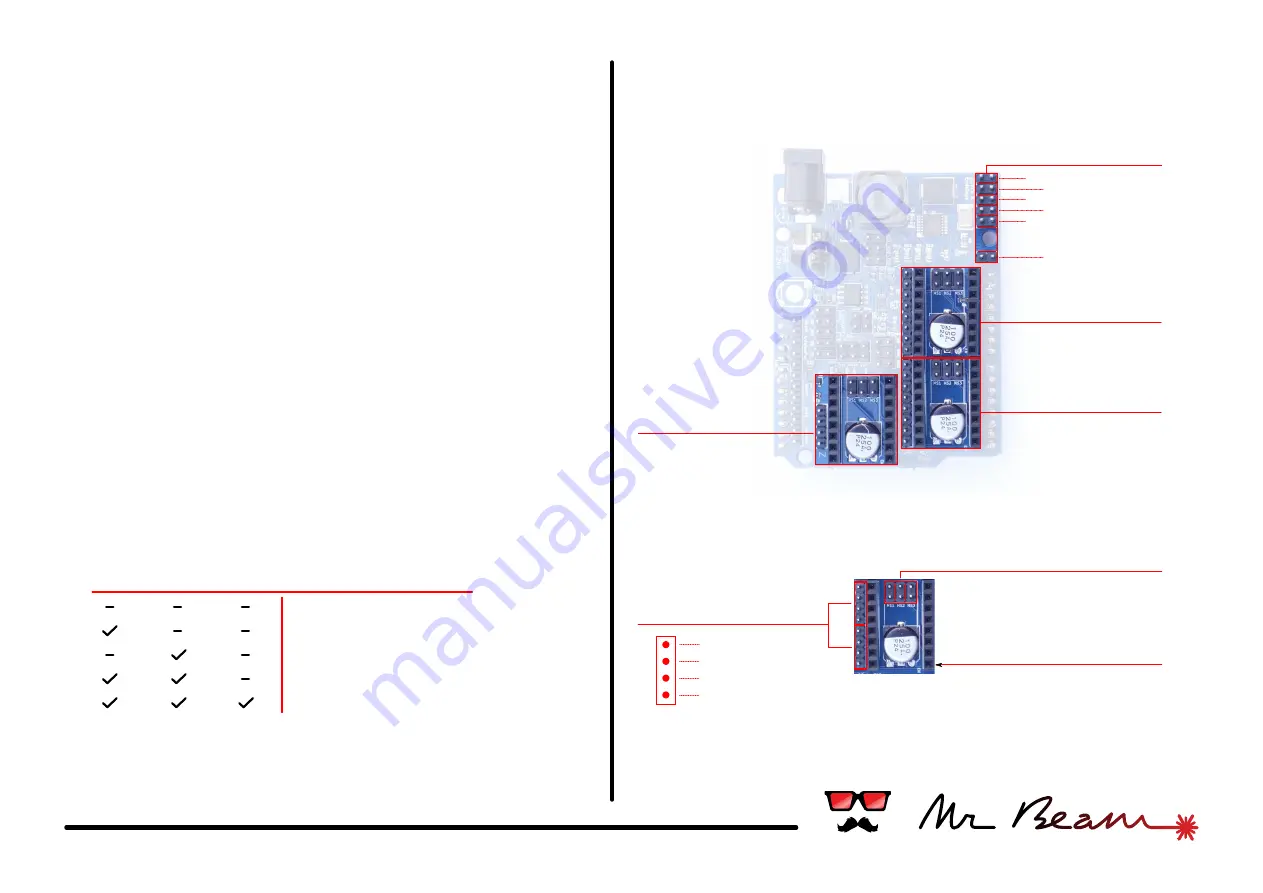
#03 axes & motors
Y-Axis
X-Axis
Z-Axis
Endstops
2x Motor
Micro stepping
Enable pin
Driver socket
Z1
Y1
X1
Z2
Y2
X2
Motor axes:
The Mr Beam Shield can control up to 3 independent
axes. It has 3 sockets compatible with Pololu/
Stepstick stepper drivers like the ones used on many
3D-printers.
While the Z axis has only a single stepper motor, the
other axes have double motor connectors. This allows
to drive two steppers with a single driver and is useful
for a double motor axis like the Y-axis on a Mr Beam
Senior. The connectors are using the reprap-style pin
order (1b, 1a, 2a, 2b). Turning the connector 180°
inverts the motor direction.
Check the orientation of a stepper driver before
plugging it in. The "enable" pin of the driver is
marked on the shield as well.
The 3 jumpers marked with MS1, MS2, MS3 configure
the micro stepping mode of the driver. Depending on
the driver's chipset the modes may differ.
This table shows the settings for the common A4988
chip:
Endstops:
The shield provides 2 endstop connectors for each
axis. Micro switches can be attached directly,
MS1
MS2
MS3
Microstep Resolution
Full step
Half step
Quarter step
Eighth step
Sixteenth step
1b
1a
2a
2b


























