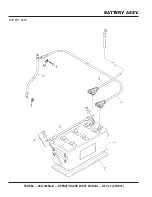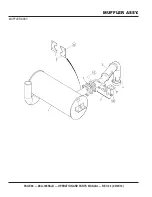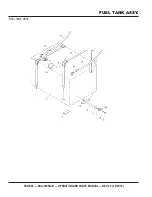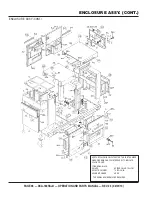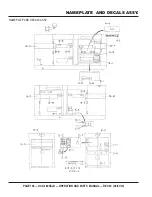DCA-180SSJU — OPERATION AND PARTS MANUAL — REV. #3 (02/01/10) — PAGE 101
1
RUBBER SEALS ASSY.
RUBBER SEAL ASSY.
NO.
PART NO.
PART NAME
QTY.
REMARKS
1
0229201240
RUBBER SEAL
4
2
0228900945
RUBBER SEAL
4
3
0228901200
RUBBER SEAL
3
4
0228901260
RUBBER SEAL
3
5
0228901055
RUBBER SEAL
4
6
0228900600
RUBBER SEAL
1
7
0228900660
RUBBER SEAL
1
8
0229201060
RUBBER SEAL
1
9
0229200660
RUBBER SEAL
2
10
0228801050
RUBBER SEAL
2
11
0228800595
RUBBER SEAL
1
12
0228800635
RUBBER SEAL
1
13
0228100560
RUBBER SEAL
2
14
0228100370
RUBBER SEAL
2
15
0229201020
RUBBER SEAL
2
16
0229201200
RUBBER SEAL
2
Содержание DCA180SSJU WHISPERWATT SERIES
Страница 2: ...PAGE 2 DCA 180SSJU OPERATION AND PARTS MANUAL REV 3 02 01 10 PROPOSITION 65 WARNING ...
Страница 69: ...DCA 180SSJU OPERATION AND PARTS MANUAL REV 3 02 01 10 PAGE 69 1 NOTES ...
Страница 72: ...PAGE 72 DCA 180SSJU OPERATION AND PARTS MANUAL REV 3 02 01 10 GENERATOR ASSY GENERATOR ASSY ...
Страница 74: ...PAGE 74 DCA 180SSJU OPERATION AND PARTS MANUAL REV 3 02 01 10 CONTROL PANEL ASSY CONTROL PANEL ASSY ...
Страница 76: ...PAGE 76 DCA 180SSJU OPERATION AND PARTS MANUAL REV 3 02 01 10 CONTROL BOX ASSY CONTROL BOX ASSY ...
Страница 78: ...PAGE 78 DCA 180SSJU OPERATION AND PARTS MANUAL REV 3 02 01 10 CONTROL BOX ASSY CONTROL BOX ASSY ...
Страница 88: ...PAGE 88 DCA 180SSJU OPERATION AND PARTS MANUAL REV 3 02 01 10 BATTERY ASSY BATTERY ASSY ...
Страница 90: ...PAGE 90 DCA 180SSJU OPERATION AND PARTS MANUAL REV 3 02 01 10 MUFFLER ASSY MUFFLER ASSY ...
Страница 92: ...PAGE 92 DCA 180SSJU OPERATION AND PARTS MANUAL REV 3 02 01 10 FUEL TANK ASSY FUEL TANK ASSY ...
Страница 100: ...PAGE 100 DCA 180SSJU OPERATION AND PARTS MANUAL REV 3 02 01 10 RUBBER SEALS ASSY RUBBER SEALS ASSY ...
Страница 102: ...PAGE 102 DCA 180SSJU OPERATION AND PARTS MANUAL REV 3 02 01 10 NAMEPLATE AND DECALS ASSY NAMEPLATE AND DECALS ASSY ...
Страница 105: ...DCA 180SSJU OPERATION AND PARTS MANUAL REV 3 02 01 10 PAGE 105 1 NOTES ...