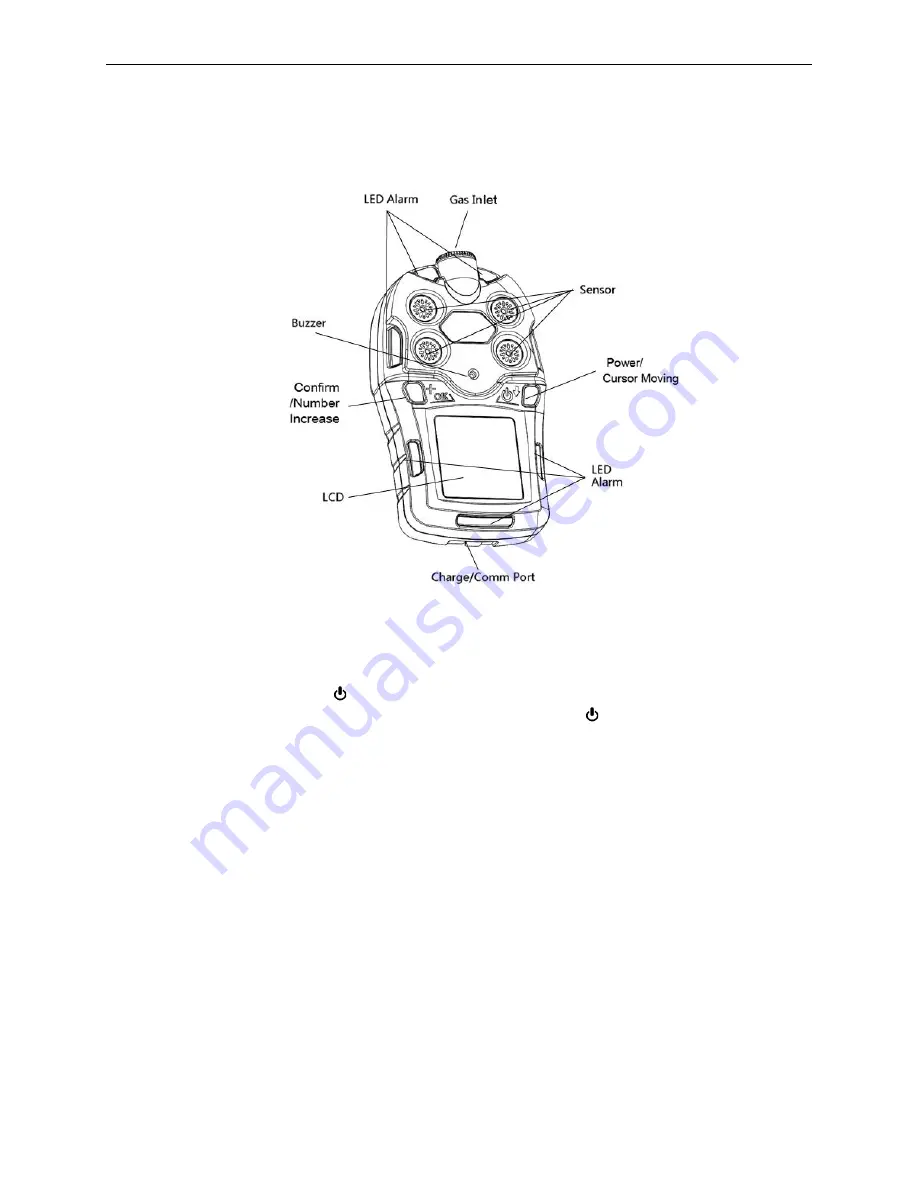
mSquad User’s Guide
7
3.
User Interface
The POLI user interface consists of two keys, four sensor sockets, one large Liquid Crystal
Display (LCD), eight alarm LEDs, one buzzer, and two vibration alarms.
3.1 Turning On & Off
To turn on, press and hold the [ /↓] Key for 3 seconds, until the buzzer beeps and the red LED
turns on. To turn off, in normal reading mode, press and hold the [ /↓] key for a 5-second count
down until the unit displays ‘Power Off’.
3.2 Main User Menu
See the POLI User Guide for a full description of the main user menu.
(pump models)
(Gas inlet/outlet
diffusion models)





















